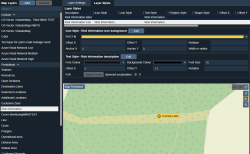In this article
Learn how the latest updates to Guardian CAD are transforming dispatch operations, ensuring a frictionless flow of crucial incident data between the control room and frontline units – for a faster, more informed emergency response and greater overall efficiency.
October, 2025 (V5)
Informatives
Allows resources at an incident to send ongoing details (location, premises type, actions, safe systems of work, etc.) to the control room, ensuring an accurate and current picture of the incident ground.
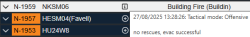
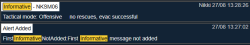
Automatic Pre-Alerts
This feature instantly notifies the quickest appliance on incident creation or pre-alerts with a two-click recommendation. This speeds up response times by automatically handling mobilization, eliminating the need for a control room operator to manually trigger pre-alerts.
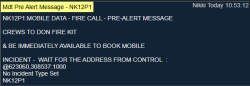
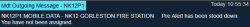
Redesigned Configuration Areas
New UI/UX for easier creation and editing of areas like Map Layers and Message Templates, allowing administrators efficient flexibility in configuring the solution.
Road Manager
A new application designed to allow you to control and manage the Road Network data.
- Allows users to manage road network restrictions by marking roads as closed and adding weight, height, width, and speed restrictions.
- Now integrates configurable average speed data for more realistic routing and travel time
- Data is stored in a database (instead of CSVs), making new restrictions effective in routing calculations within seconds.


Improvements to Repeats
Manual Incident Search was added to the Repeat Calls Manager to allow a user to select an open incident and confirm it as a repeat call. This allows incidents that fall outside of the parameters of a repeat call to still be closed as a repeat, giving the user greater flexibility.
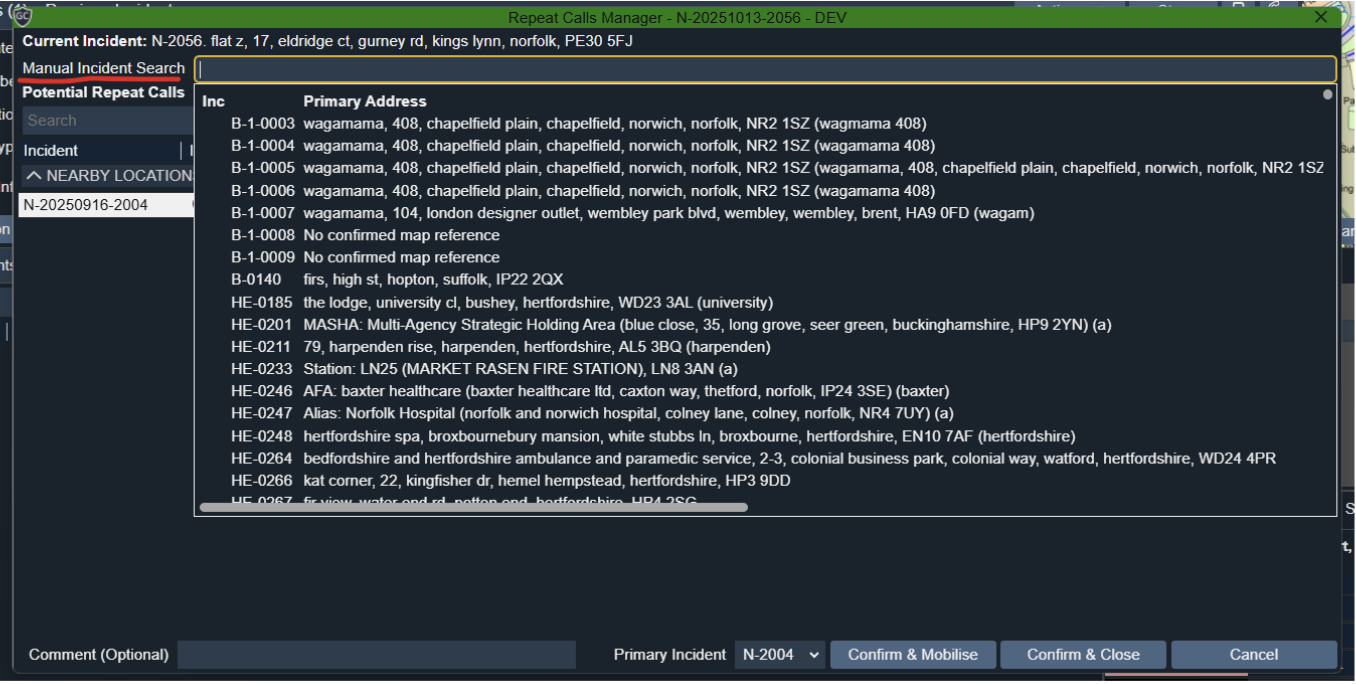
Go back to the top ↑
June, 2025 (V4)
Multi-Agency Incident Transfer (MAIT)
Integrated via AVR, allowing FRS to send and receive MAIT incidents and messaging between agencies. Incidents can be sent with key information pre-populated and attendance requested.
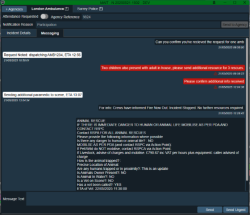
Custom-Built Proformas
Allows users to build dynamic proformas within Guardian CAD with configurable sections and question types (e.g., free text, date/time, dropdown list, radio buttons) – enabling easy accommodation of specific data collection needs.
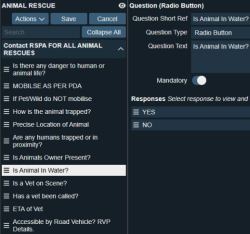
Proforma Against a Response
Enables configuration of a proforma against a response record, so when an operator triggers a response, the solution automatically provides the correct form.

Accept or Reject Incident Transfers (Hubs)
In a hub configuration, Guardian CAD can be set so that operators only request to transfer an incident. The receiving agency can then choose to accept or reject the incident, ensuring the transfer timing and information are correct.
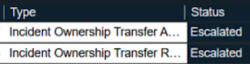
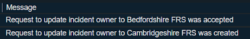
Ad-Hoc System Broadcasts
Allows administrators to configure a list of system broadcasts with options for type, text, color, active agencies, sound, and icon. This helps supervisors quickly alert control room members to important context (e.g., adverse weather or major incidents).
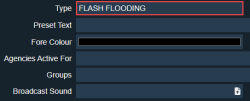

Custom Alerts
Allows custom alerts to be recorded against an open incident or active resource. When the alert is raised at the set time, it contains the incident or resource in the applicable column, allowing the operator single-click access.
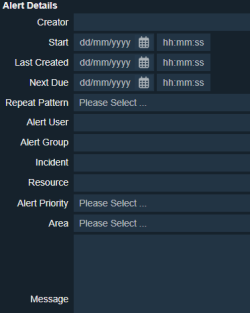
Configuration Screens
Adds new configuration screens for alerts, notifications, qualifications, ranks, PDA pairings, and device types for resources, personnel, and stations. This enables administrators to easily apply system updates with improved performance and usability.
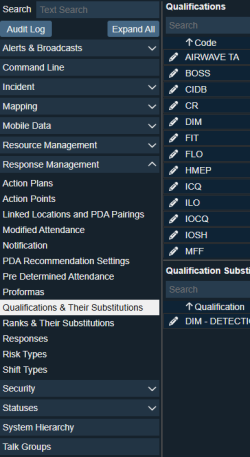
Go back to the top ↑
March, 2025 (V3)
Pre-Defined Roles
This feature adds a new column to qualifications to flag them for use with incident roles. This ensures that both the dispatcher and the officer clearly understand the officer’s specific role for an incident, reducing confusion.
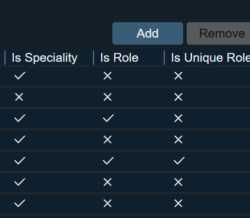

Change Turnout Method
Operators can now select alternative peripherals (sounders, lights, MDT, etc.) and add free text to a resource’s mobilisation. This allows an operator to amend the default turnout method(s) and add specific details to the mobilisation message when required.
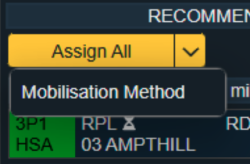

“With Equipment” for PDAs
This allows an equipment requirement to be added to a resource attribute for PDA recommendations. This minimises costly, unnecessary additional pump deployments by ensuring one pump includes the relevant equipment, instead of specifying them separately.
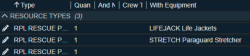
Multiple Resources Lists With Filtering
Dispatchers can now open and name multiple resource lists simultaneously and apply filters to each individual list. This provides a more organised and efficient view of available resources.
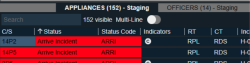
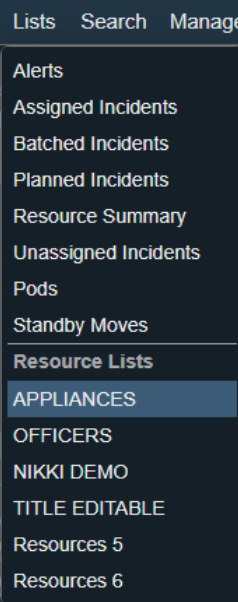
Station Manager Screen
A new station manager screen was added to match existing manager screens (e.g., personnel, resource, pod). This makes it easier to see all stations and their detail in one place, removing the need to manually locate each one on the Map view.
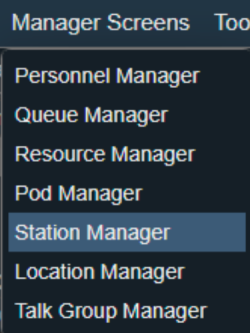
Location Manager Improvements
Location manager now enables you to search and filter for specific terms before displaying any records, preventing potential startup delays.
Turnout Delays Based on Status
Different turnout delays can now be configured based on a resource’s current status, instead of being set against individual resources. This provides more flexibility and accurate estimated response times.
Request to Speak Implementation
When an operator answers a “request to speak” on Guardian ICCS, the Add Log Entry window automatically opens in Guardian CAD, and will pre-populate the call sign and associated incident. This streamlines the process and reduces manual data entry.