Ask any HR or marketing communications expert about one of their biggest frustrations, and at the top of their list will most likely be getting internal communication messages read. Employees are too busy to respond or to notice the messages. They may be off-site and can’t read them. Or, messages get lost in a sea of other incoming messages.
This is where a mass notification system can be used for more than just emergencies. A mass notification system ensures that all employees receive and respond to both critical and non-emergency messages. To determine whether your organization can benefit from such a mass notification system, read on below.
You don’t know what messages your employees are receiving
One of the first and most obvious signs your business needs a mass notification system is that your employees aren’t receiving or reading them in the first place. Your internal communication is wasted if no one is reading your messages.
Avoid situations where problems occurred, damage was caused, or, in an emergency, a life was lost because a person did not receive the right message. A critical communication and collaboration system keeps everyone informed with unlimited, multimodal, multilingual messages.
When choosing a mass communication system, look for one that allows you to leverage engagement data, too. This data will help you understand which types of messages are resonating with and engaging your team.
Engagement data allows you to view message content, any responses, success/ failure by delivery method and recipient contact, and more. You can use this information to help strategically improve message effectiveness across your organization and track engagement around corporate initiatives.
Your team is experiencing alert fatigue
A common concern with using a mass notification system for both emergencies and non-emergencies is causing what’s called alert fatigue. Alert fatigue happens when an overwhelming number of alerts causes a person to become desensitized to them. As a result, important alerts are forgotten or even missed.
To combat alert fatigue, a mass notification system that offers specific features can help. The first feature involves using preset templates to distinguish certain types of messages. Setting up generic templates such as “Building Closure,” for example, helps not only expedite the messaging process, but also signals to the reader that it’s regarding a non-emergency.
Another feature that may help is limiting the number of messaging modes by authorized users. For example, you might give health and safety managers the authority to send through all communication modes in the event of an emergency, and give HR managers the authority to send through voice message and email only.
It’s difficult to communicate with every employee
Depending on the size of your organization and the industry you work in, you may have employees in satellite offices, remote employees, traveling employees, and more. Are you able to communicate effectively with all of them?
A multimodal system that also allows you to send targeted alerts is key for communicating with all of your employees. Don’t rely on just text or email, especially in an emergency. You want a system that leverages all platforms — social media, PSA systems, desktop notifications, RSS feeds — so that critical information isn’t missed.
Being able to communicate with all of your employees doesn’t mean that is necessary all of the time. That leads to alert fatigue. Find a mass notification system that lets you target specific groups based on role, location, department, topic, and more.
These features are also valuable for the majority of your employees who work regular hours in-office. If severe weather caused damage to the office or a water pipe burst and flooded the building, you’d need a mass notification system to reach your team before office hours.
Your current system isn’t effective enough
Finally, if your current mass notification system isn’t up to your standards, it’s time to find a new system that is. Consider your organization’s communication needs and what features you’d like to have in a new mass notification system.
Questions to consider include:
- What risks and threats does our organization face? What kind of emergency messages would we need to prepare?
- What types of non-emergency situations would the system be used for?
- How many users and administrators will use our system?
- What are the weaknesses of our current system? How can they be improved in a new system?
- What analytics and data would be helpful when evaluating the effectiveness of our system?
- What does the future of our company look like? How will our system need to scale along with it?
The best choice in mass notification systems is the one that suits the needs of your business.
Types of messages you can send through your mass notification system
Remember, a proper mass notification system can be used for more than just emergencies. Below are some examples of internal messages you can send through your system.
- Annual Compliance Trainings: Employees might start to tune out routine compliance or ethics training messages, but by targeting multiple communication channels, they’ll most likely see the message and get their recertification done.
- Company Meeting Announcement: If you have an upcoming company meeting, send out the details through an email and as a post on an internal company portal. This would help employees notice (and remember to attend) the meeting.
- Leadership Changes: Announcing promotions or departures of key company leaders through as many channels as possible helps to avoid confusion amongst employees, after the news becomes public.
- Office Moves or Closures: Employees on the way to their office might not see an email about their office being temporarily closed because of a water pipe break, but they would be able to listen to a voice message with the announcement.
- HR Enrollment Periods: Sending out messages about deadline-driven initiatives such as annual enrollment periods can be done easily. Plus, polls can be used to target employees that haven’t yet re-enrolled.
- Employee Surveys: Asking an employee for a few minutes of their time for company feedback might not be the first priority on their list, but by using multi-modal notifications, you can send follow-up emails to those who haven’t participated.
- Holiday Reminders: If you have international offices or offices that celebrate certain holidays, you can easily target messages to wish your employees a nice holiday or to remind others of office closures.
Leverage your mass notification system for emergency and non-emergency communications
Leveraging your mass notification system for non-emergency internal communication is possible, and it can help you understand how employees best respond to company-wide messages. When you use the right mass notification system, you may notice better employee engagement, more reliable responses from employees, and decreased alert fatigue.
While the Rave Mobile Safety Suite offers known, trusted solutions for incident collaboration, 9-1-1 response, and critical communication, our mass notification platform is the best choice for internal, non-critical communication as well.
Rave Alert includes features such as:
- SMS opt-in for visitors and community members
- FedRAMP, SAFETY Act and FirstNet certified, ensuring that your data is protected
- Training modes for tabletop exercises and safety drills
- Anonymous text-to-tip tools to prevent threats from escalating
- Segment alerts by location, role, or other data
- And much more
Improve your business’s internal communications today with the Rave Alert Mass Notification System. To learn more about what Rave’s mass notification system can do for your organization, or to learn about customizing your own solutions package, please schedule a demo with our team.




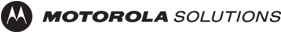
Comments are closed here.