Most businesses are aware the five most common ways of how to alert employees in an emergency are fire alarms, PA systems, SMS alerts, digital signage, and pager systems. However, not every business is aware of the full potential of these systems and how they can be used to better alert employees in an emergency.
The Most Effective Way to Alert Employees: Mass Notifications
When a disaster or threat strikes, communicating with your employees is the most efficient way to get the word out, whether the office is closing due to a power outage or there is an active assailant on the premises. Mass notification systems can quickly get information to employees via SMS, email, phone call, and more, which could ultimately save a life. You can implement systems that integrate with each other to cover almost every eventuality, but sometimes even the broadest mass notification approach isn’t 100 percent effective.
Aware of this, some mass notification platforms have been designed with additional capabilities. These capabilities are not new methods of contacting employees, because there’s a reason why the five most common ways of how to alert employees in an emergency are the five most common – they work. Instead, these capabilities can increase the effectiveness of emergency alerts sent via existing systems.
5 Ways You Didn’t Know How to Alert Employees in an Emergency:
1. Multi-Lingual Emergency Alerts: When selecting a mass notification system, a great option to look for among the messaging preferences is a multi-lingual feature. This gives employees an opportunity to select the language in which they would like to receive emergency alerts. For an employee whose first language is not English, this way of alerting employees in an emergency could make the difference between them understanding the alert or not.
2. Social Media Emergency Alerts: It is hard to conceive a scenario in which, with alarms sounding and digital signage flashing, an employee would refer to their Facebook page to find out what’s going on; but there is a benefit of sending emergency alerts to employees via social media in as much as it is possible to place a link on a social media post to a webpage which explains the procedures for dealing with each type of emergency. Naturally, there are some emergencies – i.e. a cyberattack – in which a social media post would not be appropriate. Nonetheless, a link to a webpage illustrating evacuation routes or the location of emergency supplies could be invaluable to a new employee who has not undergone emergency preparedness training, or to a temporary worker unfamiliar with the layout of the premises.
3. Short-Form & Long-Form Alerts: There are times when limitations on the number of characters allowed mean it is not possible to communicate the full details of an emergency in an SMS alert. You could include a tiny URL in the SMS alert that takes employees to an explanatory webpage similar to as mentioned above, but this may not be of any benefit to an employee with an older 3G mobile device or small screen phone. Choosing an emergency notification system that allows administrators to prepare templates in both short-form and long-form formats is extremely helpful. Short-form alerts can be sent via SMS, while long-form alerts can be sent by email, so that an employee with an older 3G device or small screen phone can access their emails to read more about the emergency, the best evacuation route, or the location of emergency supplies.
4. Alerting Employees in Sequential Order: Depending on the nature of the emergency, it may not be appropriate to send a mass alerts to every employee simultaneously. The option to segment employee databases by role, location, or other attribute means that businesses can alert just those groups of employees who are affected by the emergency; or, in a developing event, evacuate in stages rather than en masse. Being able to alert employees in an emergency sequentially or in groups can mitigate business disruption and help businesses recover quicker from an incident. Scenarios in which this capability might be put to use include alerting employees in one part of a business campus to a fire, or ordering a lockdown in some buildings due to an active assailant while ordering an evacuation in other buildings.
5. Alerting Employees Remotely: Even though businesses can alert employees in an emergency with two clicks of a mouse, having a remote option gives administrators the opportunity to send alerts safely to a mobile device away from their desktop computers. It also gives incident managers the opportunity to send updates remotely during an emergency, or sound the all clear. The remote way to alert employees in an emergency can save employees time and money as well as enhancing their safety. For example, if a business was to experience a cyberattack overnight, a system administrator could log into their mass notification platform from their home and advise employees not to commute to the workplace or log into corporate accounts remotely until the attack is resolved.
Can You Think of Further Ways How to Alert Employees in an Emergency?
If you can think of further ways how to alert employees in an emergency, we would love to know. We are always striving to improve our Rave Alert in order to save businesses time and money, and ultimately save employees’ lives.




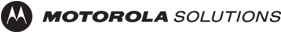
Comments are closed here.