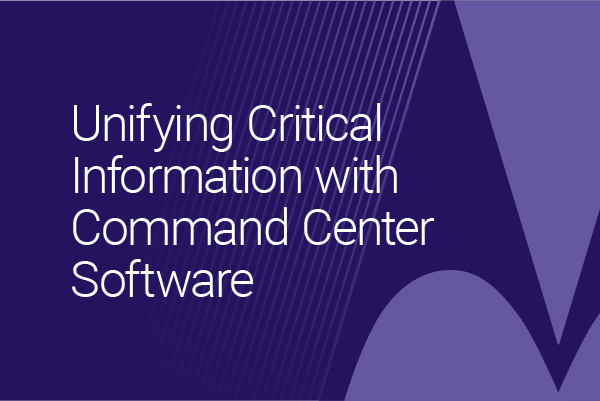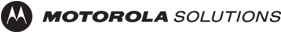Have you ever spent a day off effortlessly shopping on Amazon or catching up with friends on your favorite social media platform, only to go to work the next day and utilize technologies with half the functionality and intuitiveness? If our retail and personal experiences can easily anticipate our needs, shouldn’t we expect the same level of service and speed from technologies that are meant for the most critical moments in our communities?
Achieving a comparable level of private sector innovation in the public safety software industry is a fundamental goal for our designers who work every day to improve the user interface (UI) and user experience (UX) of our products. However, keeping up with user expectations is far from the only reason why the industry is seeing a heightened push toward more intuitive UI/UX for public safety. A better user experience means easier training before an incident, improved communication and faster response during an incident, and streamlined management after an incident. Achieving this level of simple, intuitive use is difficult in any environment. For public safety, where a poorly conceived design has real-world safety consequences for the users and the community, the design process must be careful to first do no harm.
For public safety users, strong UX design is necessary to keep up with the fast paced, high-stress environment where split-second decisions are common and information can change in an instant. Public safety UI/UX design needs to be intuitive, finely tuned and polished from the start.
In addition, the technology landscape for public safety has very unique characteristics and requirements that must be carefully considered before any solutions are used in the real world. How do designers create an experience that works for such a wide array of evolving variables that exist in a high-stress environment?
Addressing Real Challenges Versus Perceived Problems
Historically, UX designers would put as much information onto a screen as possible to try and solve for all possible scenarios, from the most common to the most extreme. However, this resulted in crowded screens, leading to mass inefficiencies because the average end user only used a fraction of what was visible on the screen while the rest served as a distraction.
The key to combating this major misstep is for designers to spend as much time as possible with the personnel they are designing for to learn about the real issues they face on a daily basis. The design team at Motorola Solutions spends hundreds of hours with law enforcement agencies, fire departments and dispatch centers, learning how each team operates on a day-to-day basis, both individually and with each other, and obtaining insight into how they interact with their software products.
Learning from the end user’s perspective helps our research and design teams ensure they are developing concepts based on real-world data and not assumptions. Conducting this type of research beforehand helps our designers create an experience that puts the most important functions front and center while still giving users access to less frequently used items in a streamlined, easy-to-use manner. All of this together can lead to the intuitiveness and efficiency that the average person enjoys as they casually scroll through their phone.
Highlighting What’s Mission-Critical
Too many notifications isn’t just a social media problem. But for public safety personnel, there’s a lot more at stake. That’s why it’s so important for software design to help cut through the clutter of information and help users focus on the most important details. For example, law enforcement officers and firefighters often respond to dangerous and life-threatening situations, so they need to be alerted to any particular cautions on a call, such as an armed or potentially dangerous individual. Designing the software to clearly provide this type of information makes it more likely for the officer to see it without adding to radio chatter.
Transcription services, such as Motorola Solutions’ Smart Transcription, are another example of how purposefully designed technology can help prioritize the right information in the most critical moments. Call-takers and dispatchers are able to focus more on the call as it’s happening, knowing that they can go back and review a visual reference of the conversation. The software helps users quickly find key information by displaying keywords that are color-coded by priority. It can also show the number of times words are spoken within the transcript, further highlighting the most important takeaways from any given call.
Leveraging Integrations for a Better Experience
As “ecosystems” become the new normal, another issue design teams in the industry must face head-on is how to best leverage integrations between various technologies. Many household brands have introduced their own ecosystems that keep us plugged in and easily moving from one application to another, like Google, Apple or Amazon. Yet many public safety agencies are still faced with siloed solutions that require duplicate data entry and creative workarounds. For officers, this can mean more time and energy spent in front of a computer rather than out in the community. For everyone at the agency, it means slower processes and increased cognitive load.
Of course, the more touch points there are, the more opportunities there are for data to be entered differently, incorrectly or even missed altogether. Seamless integrations between software applications, between software and hardware, and between technology and services can help alleviate many of these pain points and create a more cohesive, streamlined and productive experience for the user. But when these solutions are “integrated” without the users’ experience and workflows in mind, the end result tends to be worse than the workarounds users have already created for themselves.
That’s where a human-centered approach can help. Designers that keep the user at the center of the process — from initial researching, to beta testing, to focus group feedback sessions — are more likely to both understand where interconnectivity is greatly needed and what tools they can leverage that will create a new and better outcome for the end user. Especially when there are so many solutions on the table, it’s important to make sure they all fit together in a cohesive and meaningful way. As the saying goes, the whole should be greater than the sum of its parts. However, many technology providers do not create with the end user in mind and are therefore only adding up each individual part through shallow integrations that can never support a powerful ecosystem. Putting meaningful thought, research and design behind new products AND the integrations that link them all together protects both the user and their workflows.
Remembering the Core Value in Public Safety Software Design
Keeping communities safe is a bold mission, but it’s one that every public safety worker embraces each day. With such a unique working environment, the technology they use should reflect that. At the same time, public safety personnel should not have to leave intuitive and innovative technology at home. Rather, the industry’s unique challenges should only underscore the importance of a human-centered design approach.