Most people will be familiar with the concept of SMS opt-in because it is widely used in retail marketing campaigns. In typical use cases, a retailer offers a special deal to customers who text a keyword to a dedicated short code number. Then, the retailer sends details of further deals by SMS text to opted-in customers on a regular basis.
Possibly one of the best-known examples of an SMS opt-in marketing campaign is the Subway marketing campaign. The fast food company invites potential customers to text the keyword OFFERS to its dedicated short code number – 782929 (or “Subway” on an alphanumeric mobile keypad) and in return customers receive details of special offers and discount coupons against future purchases.
Retailers are not the only organizations to take advantage of SMS opt-in technology. Churches, political parties, and schools take advantage of text message opt-in services to build connections with parishioners, voters, and parents; while Major League Baseball teams also run SMS opt-in programs to keep fans up to date with team news and score alerts during games.
A less well-known use for SMS opt-in is mass notification systems. While this may be because the Wireless Emergency Alert system used by public safety officials doesn’t require citizens to opt-in in order to receive emergency notifications, it may also be because mass notification databases can be populated in ways other than SMS opt-in. However, there can be multiple benefits for businesses implementing a mass notification system with SMS opt-in capabilities.
Populating Mass Emergency Notification Systems
Businesses that have implemented a mass emergency notification system to alert employees to the risk of danger most often populate the system’s contact list by synchronizing the system with an existing HR database. This is not only the quickest way to populate a contact list, but – with systems such as Rave Alert – businesses can import employee details by role, location, or other attribute.
Importing employee details by attribute gives system administrators the option to send alerts to selected employees rather than sending a mass notification to the entire database. This capability may be used to alert medically trained employees to a medical emergency, or to alert patrolling security teams to an intruder in a specific area of the workplace.
Contact list segmentation has the advantage of discretely notifying key employees to an event that requires their attention while minimizing business disruption. It can also be a practical solution for connecting with employees working remotely during the COVID-19 crisis. However, populating notification systems only via database synchronization can leave gaps in emergency preparedness.
This is because individuals such as temporary staff, visitors, and contractors are unlikely to be included in the source HR database; and although audible alarms may be in place to alert the occupants of a building to an emergency, individuals not in receipt of a mass notification message may not know whether to shelter in place, evacuate the building, or take some other action.
SMS Opt-In for Mass Emergency Notification Systems
SMS opt-in for mass emergency notification systems overcomes the problem of temporary staff, visitors, and contractors being excluded from emergency alerts by providing the opportunity to opt in to the mass notification database. By default, SMS opt-in enables individuals to receive alerts by text message, but the system can be configured to deliver alerts by other means if necessary.
SMS opt-in for mass emergency notification systems works in the same way as SMS marketing. Individuals wishing to be included in the mass notification database text a keyword to a short code number – for example ALERT to 654321. Then, when they no longer wish to be included in the mass notification database, they text STOP to the same short code number.
Alternatively, individuals can opt in to a mass notification database for a fixed period of time by texting specific keywords to the short code number. A good example of this option comes from New York University (NYU), which populates its mass emergency notification database automatically as students start their academic careers, but also gives temporary visitors the opportunity to enroll in NYU Alert via the SMS opt-in method. For example:
- Visitors wishing to enroll for 24 hours text NYUALERT1 to 67283
- Visitors wishing to enroll for one week text NYUALERT7 to 67283
- Visitors wishing to enroll for six months text NYUCOMMUNIT” to 67283
As soon as the selected time period expires, temporary visitors are sent a reminder with instructions on how to re-enroll. If visitors fail to re-enroll, their information is removed from NYU’s emergency notification database. It is a very simple process, and it enhances the safety of anyone participating in an NYU-Sponsored program – including visitors to the campus, program participants, and parents.
Further Use of Mass Notification Systems with SMS Opt-In Capabilities
Mass notification systems do not only have to be used for emergencies. The SMS opt-in method is also ideal for temporary visitors such as tourists, concert-goers, and conference delegates to provide information about attractions, facilities, and the timetable of events. Employers can also use the system to alert opted-in jobseekers of employment opportunities.
Using the NYU multi-keyword method of SMS opt-in/opt-out as an example, it is also possible to assign different attributes to individuals who opt-in to a mass notification database depending on the keyword used. For example, if a large employer wanted to use the system to notify job seekers of employment opportunities, but only wanted individuals with the appropriate skills to apply for them, the employer could use opt-in keywords such as:
Text JOBSIT to 334455 to receive details of IT employment opportunities
Text JOBENG to 334455 to receive details of engineering employment opportunities
Text JOBCAT to 334455 to receive details of catering employment opportunities
There are no limits to how many keywords businesses can generate, or how many categories they can create. Therefore, it would be possible for employers to notify Spanish speaking job seekers of IT employment opportunities by using the keywords JOBITENG and JOBSITESP to distinguish between employment opportunities requiring English speakers and those requiring a knowledge of Spanish.
Find Out More about SMS Opt-In Mass Notification Systems
If you would like to know more about SMS opt-in mass notification systems, or would like to see how the theory works in practice, do not hesitate to get in touch. Our team of safety experts will be happy to answer your questions and organize a free demo of Rave Alert and the platform’s SMS opt-in/opt-out capabilities.




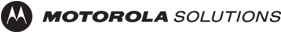
Comments are closed here.