In this article
Discover how Guardian ICCS is evolving to meet modern control room needs with updates that focus on call handling, security and integration with other systems for greater efficiency.
November, 2025
Call Handling | Contact Management | Radio
Call Handling
Redesigned Active Call Panel
The active call tiles have been completely redesigned for a cleaner look, and the intuitive held call interface now clearly displays a “Connected” status. Additionally, active calls are now pinned to the bottom of the Call Stack. This reduces cognitive load in busy control rooms, helping call handlers manage multiple calls efficiently and reducing the risk of errors.
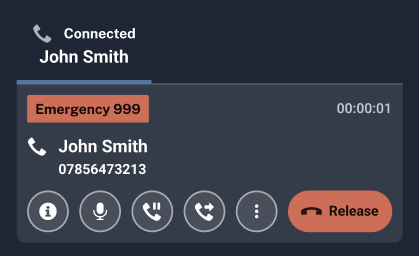
Enhanced Supervisor Visibility in Call Monitoring
When supervisors use monitoring functions like eavesdropping or whispering, the call tile now shows the display name of the user being monitored, not their username. Operators can also optionally view the display name of the supervisor who is monitoring them. This improves clarity and efficiency by making it easier for supervisors to identify individuals at a glance when supporting their teams.
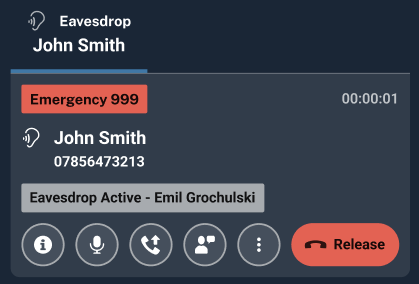
Robust Auditing For Call Transfers
We have introduced comprehensive audit trails and reports that log each stage of a call transfer, including attempts, completions and failures. This provides crucial transparency and accountability for investigations, compliance and building public trust, ensuring professional standards departments have the detailed data they need.
Go back to the top ↑
Contact Management
Entity Autosearch
We now autosearch by entity (Person, Vehicle, Location) the Contact Management database and present these results in a Who, Vehicle, Where card. This allows you to see an entity and its involvement in an incident, with the details of this incident presented in either table view or, in the case of a location, on the map.
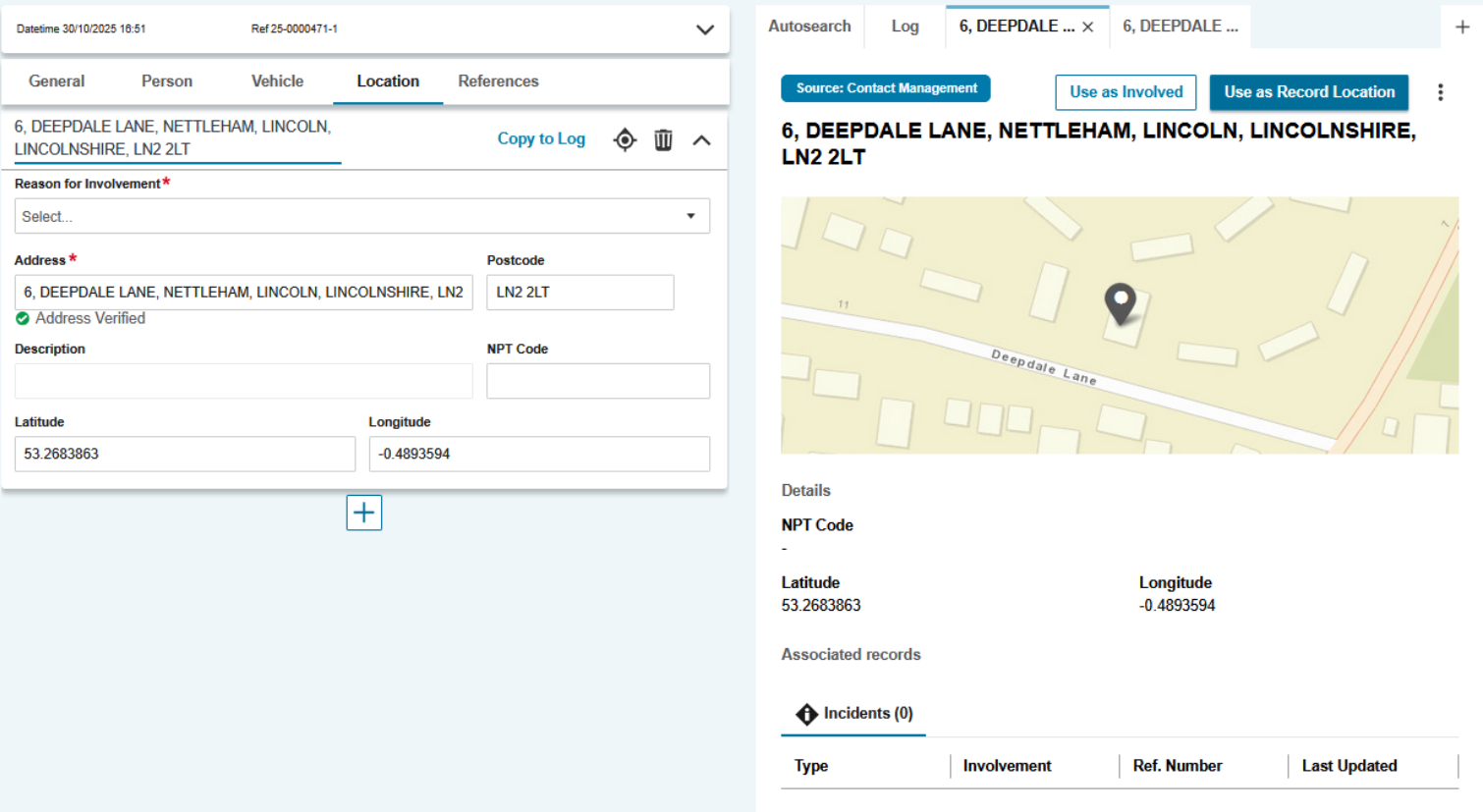
More Detailed Information at a Glance
New API endpoints provide richer, more detailed information for people, vehicles and locations directly within search results. This supports the front-end in displaying more comprehensive “Who,” “Where” and “Vehicle” cards, reducing the need for users to switch between systems and providing more context up front.
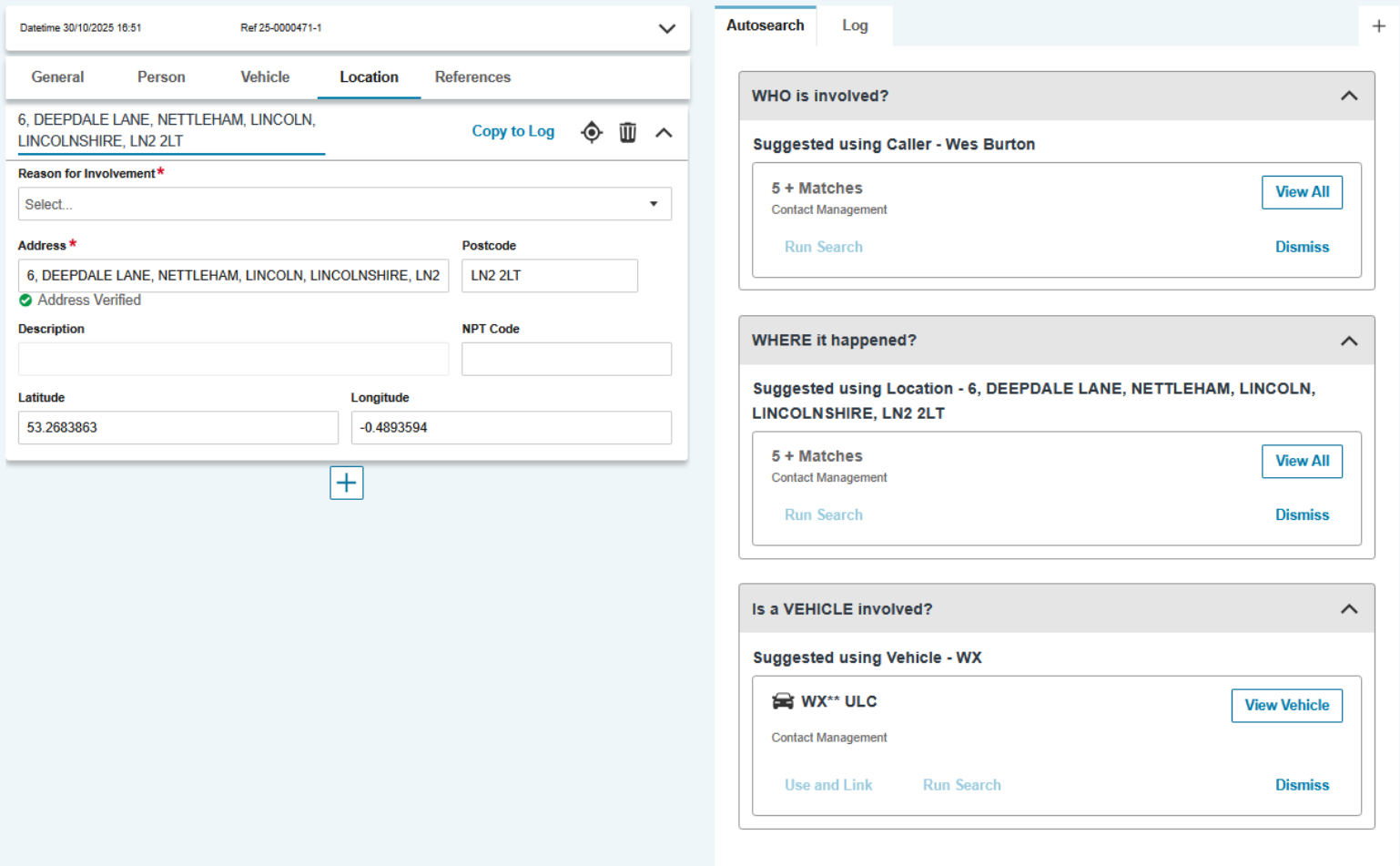
Go back to the top ↑
Radio
Major Enhancements to Auditing and Compliance
The most significant improvement in these releases is a wave of specific, high-value audit trails that deliver the rich, granular data needed for investigations and compliance. This moves beyond generic call logs to provide a clear, auditable history of critical radio operations.
Emergency Activations: The audit trail now logs when an emergency is raised, acknowledged and cleared, including the total duration.

Radio Patch/Combine Changes: Now audited when talkgroups are added to or removed from combine groups on DCS ports.

Private and Group Radio Calls: Audit logs now provide specific details for private calls (who initiated, answered and terminated) and group calls, including the talkgroup and duration.
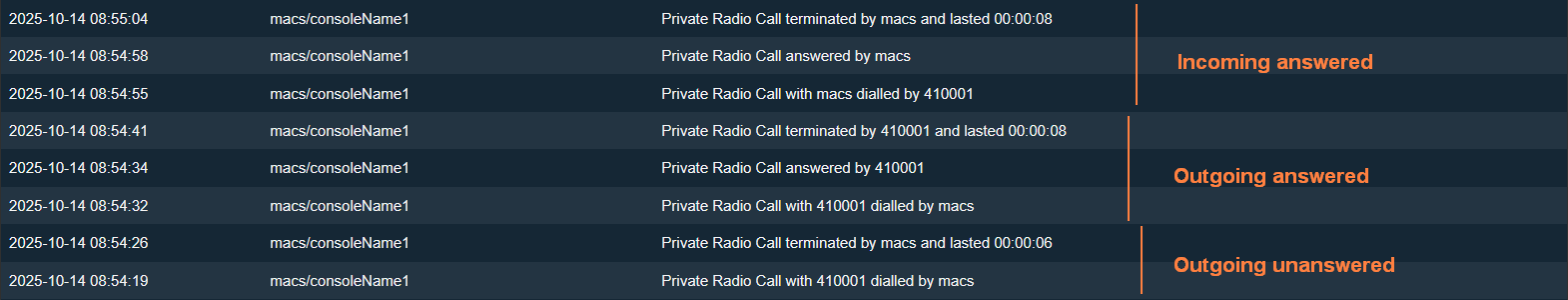
![]()
Ambient Listening (AL) calls: Audit entries now distinguish when an AL call is initiated, successfully connected and terminated, including who performed the action.
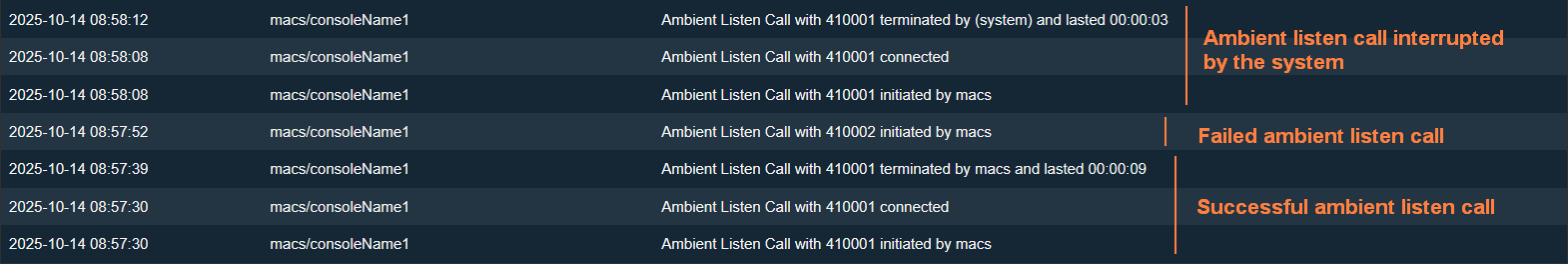
Go back to the top ↑
June, 2025
Incoming Call Panel
The new call stack will include an ‘Incoming’ panel, which will include incoming but unanswered calls, radio transmissions and unacknowledged alerts (similar to the existing call stack). The panel will not include answered calls, as those will now be moved to the ‘Active’ panel. This reduces cognitive load on call handlers, providing a clear visual divide between incoming and active calls.

Frequently-Used Tools Bar
We’ve updated the call stack toolbar. It retains all current functionalities while also improving the user experience. A key improvement is that we’ve added two new buttons to the call stack toolbar:
- Silencing incoming radio traffic
- Silencing loudspeaker alerts
Previously, these functions were only accessible through the Comms page. Now, these critical features are constantly visible and readily available to users, improving overall operational efficiency.

Operational Status Panel
We’ve updated the call stack toolbar. It retains all current functionalities while also improving the user experience. We’ve created an operational status panel to show the status of key Guardian ICCS functionality (such as radio and phone audio). This reduces cognitive load on call handlers, providing a quick overview of system health while also taking up less visual real estate on the screen.

Character Count Extended
We’ve extended the character count for talkgroup tiles to more than ten characters. This ensures users can view both the talkgroup name and DCS pool without the DCS pool being cut off unnecessarily.

Go back to the top ↑
March, 2025
Call Handling | Radio | Contact Management | Other Improvements
Call Handling
AI Audio Enhancement
Operators can now choose to enable real-time, AI audio enhancement on an individual call basis. This minimizes background noise and reduces the need for callers to repeat themselves, resulting in a smoother experience for both parties.

EISEC V2 Support
Guardian ICCS now supports EISEC V2. The improved architecture from BT has enabled us to move to tried and tested, industry-standard techniques for providing resilience both internally and to BT. Extensible protocols mean the potential to convey more information (when available). This will be particularly significant for future developments by BT regarding eCall and telematics. Finally, the time limit on our side for ongoing AML has been removed, and end-of-call requirements are now fully met.
Go back to the top ↑
Radio
Ambient Listening to Radios in an Emergency State
For international customers, when an officer’s radio enters emergency mode, Guardian ICCS can now be configured to automatically make an ambient listening call to the radio. This makes it easy for operators to listen into the officer’s radio and stay informed about the unfolding situation on-scene.

Go back to the top ↑
Contact Management
Add Freehand Pins to Contact Management Map
Operators can now right-click and add individual pins to the contact management map by hand, instead of requiring What3Words or gazetteer search. This is important for incidents whose locations do not already have What3Words or gazetteer information associated with them – for example, because they occur at a junction, or in a field.

Hide Contact Management Search Results Tabs
Supervisors can now hide the contact management search results tabs (CAD, RMS) from certain groups of users via permissions. This may be relevant for organizations that use a switchboard model, in which call takers should not have access to sensitive data.

Go back to the top ↑
Other Improvements
Ringtone Improvements
The outbound call ringtone now loops as long as necessary, where previously it only played once.
Notification When an Audio Device is Unplugged
Guardian ICCS will now display a pop-up to notify the user if an audio device comes unplugged.
More Data Added to Contact Management Hyperlink
We’ve improved consistency between the information shown within the contact management tab and the information shown when users click the hyperlink to display it as HTML.
Address Search Continues When not in Focus
To make address searching consistent with other areas of contact management, searches will now continue even if the address field is out of focus.
Set Preferred Contact Number and Email
Users can now set a preferred contact number and email for callers, if they have more than one.
Go back to the top ↑
January, 2025
Call Handling | Supervision | Guardian Fire Hub | Contact Management | Other Improvements
Call Handling
Improvements to Grouped Call Behaviour
Grouped call tiles are now collapsed by default. Answering a grouped call now answers the longest ringing call. If a user wants to choose a specific call in the queue, then they can expand the call group and select it. This saves time for call handlers, eliminating the need to scroll past multiple call tiles.

Audible Tone Upon Call Termination
We’ve added an audible tone that call handlers will hear when a call is terminated, which minimises the risk that a call handler will miss a dropped call when their attention is focused elsewhere.

Go back to the top ↑
Supervision
Filter Users by Profile
Now, supervisors can filter the supervision page based on the relevant user profile(s). This feature enables supervisors to quickly view all users with a specific profile (e.g., dispatchers or call handlers).

Go back to the top ↑
Guardian Fire Hub
Improvements to Call Handling
Operators can view and answer calls from any agency, and they can also answer calls from multiple agencies simultaneously. This improves call handling efficiency during busy periods by enabling supervisors to distribute their resources more effectively.

User Agency Shown in Supervision Page
A user’s agency is now displayed below their username on the Supervisor page. This feature enables supervisors to quickly understand which agencies a user is operating on behalf of.


User Agency Shown in User Creation
We’ve added a new field when creating a new user, which requires you to choose an agency for that user. This also applies to users created via Single Sign-On (SSO). This ensures users are assigned to the correct agency upon creation.

User Agency Shown in Call Handling Page
A user’s agency is now displayed on an inbound call tile. This feature provides more context for call handlers during particularly busy periods by enabling them to understand which agency they are answering a call on behalf of.

Go back to the top ↑
Contact Management
Reports Tab
We’ve added a new Report tab within the Call Assist user interface, which enables supervisors to see an overview of all calls handled by the system within a configurable time period. This feature enables supervisors to understand the demands on their call handling resources more effectively and ensure best practices are being followed.
New Validation for Niche Intel form
We’ve implemented new validations for the Niche Intel form to ensure mandatory fields are filled in correctly for specific source types. This ensures that data is accurate upon submission, reducing the need to spend time and money correcting incorrect information later on.
Copy to Log for PNC Vehicle Searches
We have added the ability for call handlers to copy PNC Vehicle Information to the Log at the click of a button. This makes it easier for call handlers to capture accurate information in real time without needing to copy and paste or run multiple searches. This also replicates the functionality of PNC person searches.

PNC Warning Markers for Person and Vehicle Records
Warning markers associated with people and vehicles are now shown not only on the PNC header but also on the person or vehicle record. This ensures that call handlers are aware of potential risks associated with an incident while still on a call.

Vicinity Risk Shown in Lat/Long Coordinates
If the coordinate system is set to Latitude and Longitude, operators can now see the Vicinity Risk information from Guardian CAD on the map. This ensures that operators can assess vulnerability accurately, regardless of whether they are using the Easting/Northing coordinate system or the Latitude/Longitude system.

Automatic Incident Loading in Storm CAD
An incident will now be opened in Storm CAD automatically after it has been transferred from contact management. This saves crucial time for an operator when dispatching officers to an incident, instead of needing to manually find the incident in Storm.
What3words Auto-Written to Contact Record Log
When a user adds an address in a What3words format, this will now automatically add a log entry into the Contact Record Log. Users no longer need to remember a W3Ws address and manually enter it into the log.
Go back to the top ↑
Other Improvements
Improvements to Call Duration Display
The call duration timer in the call stack will now display the call duration from the caller’s perspective, instead of resetting when a call is put on hold or transferred.
Auto-Termination After Inactivity
Guardian ICCS will now terminate a conference call after one minute of inactivity, freeing up resources and reducing visual clutter on the call stack.
Increased Character Limit in Contact Directory
We’ve increased the upper character limit for email addresses and numbers in the contact directory to 254 characters.
Go back to the top ↑
October, 2024
Call Handling | Radio Dispatch | Guardian Fire Hub | Contact Management
Call Handling
Visual Indication of Supervision
Now, when a call-handler is on a call, they will be able to see whether a supervisor is eavesdropping, intruding or whispering on that call. This feature will provide additional reassurance to a call-handler that their supervisor is available to assist with a particularly challenging call.
View Inbound Calls on Call History
We’ve expanded the call history functionality to show both inbound and outbound calls. Call-handlers can now cut down on response times by quickly identifying missed calls and re-dialling them directly from the same screen without switching to a separate view, dialling manually or looking up the number.

Auto-Hold Mode
If enabled, users can only have one answered call at a time; any other calls will be automatically parked or terminated.
- If the user has already answered a call but chooses to answer another call, the first call will be parked automatically.
- If the user has already answered a call but chooses to call another number, the inbound call will be parked automatically.
This prevents confusion if multiple calls are answered by a call handler simultaneously, and enables users to quickly switch between calls.

Eavesdrop on Lost Races
Now, when a call handler loses the race to answer a call, their Answer button automatically changes to an Eavesdrop button. This feature enables call handlers to quickly and easily eavesdrop on the live call for support, quality control or training purposes.

Go back to the top ↑
Radio Dispatch
Mandated Talkgroup States
Now, when a talkgroup is set to ‘Mandated,’ you can also configure a mandated state (select, monitor or events) for that group. This saves time for your call handlers, and supervisors can preconfigure talkgroup statuses before a shift for a more seamless experience.
- Events: will see SDS messages, won’t hear audio
- Monitor: will see data, will hear inbound audio, can’t transmit outbound
- Select: will see data, will hear inbound audio, can transmit outbound audio

Alarm for Unmonitored Talkgroups
We’ve added an audible tone that supervisors will hear if a mandated talkgroup has become unmonitored. The last user to leave the talkgroup will also hear the same tone. This prevents organisations from accidentally leaving critical talkgroups unmonitored.

Go back to the top ↑
Guardian Fire Hub
Filter Contacts by Organisation
Now, organisations sharing an instance of Guardian ICCS can easily filter contacts based on which organisation they belong to. This feature enables call handlers to support a buddy organisation without needing to log out and log back in as a user for that organisation.

Go back to the top ↑
Contact Management
Hyperlink Auto-Search Results
The contact management auto-search page now automatically provides a hyperlink to associated records in Niche. This feature enables call handlers to quickly view linked records without needing to manually search the systems themselves.

Populate Dictionaries From Storm
We’ve added the ability to populate contact management dictionaries (e.g. ethnicity, gender, call type) directly from Storm, in addition to existing Niche functionality. This simplifies information workflows and ensures that organisations can transfer a record straight from Call Assist to Storm CAD.
Proforma Improvements
We’ve improved various elements of the contact management Proforma user interface:
- One-click sharing from Call Assist to email
- Line breaks for labels and text fields
- Proformas are expandable and collapsible
This enables call handlers to complete and share THRIVE assesments in real time more easily.

Go back to the top ↑
June, 2024
Talk Group Mandation
This feature allows users with appropriate permissions to allocate specific talk groups to users based on their profile. In Version 24.2, this feature has been extended to include mandation of talk group status. The system settings now allow users to configure the state of talk groups upon login, streamlining the process and saving time for dispatchers.
Talk Group not Monitored Alarms
Designed to ensure critical information is not lost, this feature enables dispatchers and supervisors to monitor important talk groups. If a defined talk group is not monitored, an alert is triggered to ensure at least one person is monitoring the transmission. This visual and auditory indication helps prevent the loss of critical information.
User Accounts Counter for SIP Connection Limits
To help customers keep track of their SIP connection limits, a user accounts counter has been added to the system settings. This counter displays the number of user accounts created, allowing customers to easily monitor their connection limits and avoid exceeding them.
Fire Hub Contacts
In the FireHub contact page, each contact is now associated with a specific agency, enabling the display of agency names within the contact card. This feature simplifies contact management and ensures contacts are assigned to the appropriate agency automatically.
Changes to Config Editor
The Config Editor now includes an import/export functionality that allows administrators to easily transfer configuration settings between CRS instances. This feature simplifies version control, sharing configurations, and cloning existing customer instances.
Outbound SMS Work
Enhancements have been made to the outbound SMS feature with a focus on security. Users are now required to apply an API key to both the SMS adapter and adapter core components, ensuring secure communication between the two. This update enhances the authorization process and ensures the correct components are connected.
Multi USB and Foot Switches Updates
Support for multi-USB and foot switches has been added, allowing users to interact with CRS using external peripherals. This feature improves usability and provides additional input device options.
Displaying Collar Numbers Alongside Call Signs and Radio Talk Groups
For improved identification, collar numbers of individual officers are now displayed alongside call signs in radio communications. This feature provides a more comprehensive view of communication and enhances the management of resources.
Introduction of Call Assist
Version 24.2 marks the first functional release of CallAssist, a feature aimed at recording all calls into a control room. It streamlines call handling, allows for faster assessment of threat, harm, and risk, and provides a more complete picture of vulnerability. CallAssist also offers integration with CAD and RMS systems for seamless information sharing.





