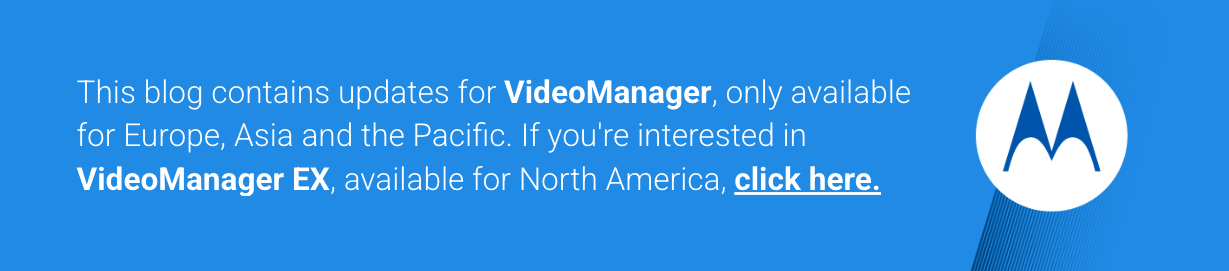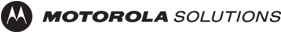In this article
Stay ahead with the newest release of VideoManager. Explore a streamlined experience, enhanced device support and advanced security protocols for your operations.
- December, 2025 – Release 25.4 ↓
- August, 2025 – Release 25.3 ↓
- June, 2025 – Release 25.2 ↓
- April, 2025 – Release 25.1.3 ↓
- December, 2024 – Release 24.4 ↓
December, 2025
Release 25.4
WiFi Docking for the V200
Upload your videos faster with the ability to administer your device remotely over WiFi. When a V200 is plugged in and within range of a specific WiFi network, the device will automatically go into WiFi docking mode and start offloading.
This requires the V25.4 device firmware.
Device-Server Certificate Verification
Enhance security with the new certificate-based mutual authentication between VideoManager and some devices. This feature will highlight any “unverified” devices and can block communication with them.
Supported devices: V500, VB400 and V200
Unsupported devices: VT100, VT50, EC200 – do not enable this feature if you have an estate containing these devices.
Please see the release notes for specific information and prerequisites of this feature.
Deletion Policy Improvement
The deletion policy page has been reformatted to a more intuitive structure. You can now manage your deletion policies from the UI and add advanced deletion policies to media and incidents.
Built-in Help Center
VideoManager now includes a Help Center icon for easier navigation.
Download the latest instance of VideoManager and device firmware here.
Go back to the top ↑
August, 2025
Release 25.3
Dock Tagging
You can now add custom tags to docks, which allows you to group and search by them. This feature allows you to categorize media offloaded from each dock and search by those tags.
LDAPS Support for Active Directory Connections
LDAPS (Lightweight Directory Access Protocol Secure) is a secure version of the LDAP protocol, which is now supported for Active Directory connections (User Import Tool).
HolsterAware Paired Mode
The V500 now supports direct pairing with HolsterAware sensors. This feature supports 1 sensor and works with Gen 1 (USB-micro) and Gen 2 (USB-C) sensors.
M500E Support
VideoManager now fully supports the M500E ICV device. An M series license and the SmartControl app are required. Features supported:
- Device creation
- Device configuration
- Wireless evidence offload
- Evidence playback
- Onboard WiFi
- Remote RATF
- Remote state capture
- Firmware upgrade
- Live stream to VMEX
- Event SD card upload
M500 Peer Assisted Recording with the V500
M500 now supports an updated version of Peer Assisted Recording, so it can now trigger V500s within range to start recording whenever it activates (and vice versa).
NOTE: To maintain compatibility with the VB400, the VB400 will need to be updated to the latest firmware version.
Updated map Support
Géoportail Luxembourg is now supported as a mapping and location lookup provider.
Routine Recording Support*
Your V500 now records constantly from the moment it is undocked, with background recordings categorised as ‘Routine. Requires a license and device firmware update.
*This feature is for the V500 in Brazil only
Read the release notes and download the latest software and device firmware here.
Go back to the top ↑
June, 2025
Release 25.2
Autocomplete Chips
Autocomplete chips are now available in media search. This feature allows you to add multiple entities to the following fields:
- Owner
- Device operator
- Source
Adding entities to these fields is also faster than before, saving you valuable time.
Saved Searches
You can now save your commonly used search combinations, allowing you to run them instantly in media search. You can also populate search queries without running them immediately for future use. This feature helps speed your workflow.
Search by Duration
The search by duration feature allows you to search for media based on its duration. You can enter a time and even filter for less or more time than the specified duration. This provides an additional search filter, helping you find media faster.
Edit from Search Results
Speed the media management process with the ability to edit directly from search results. After using the new and improved search features, you can click the pencil icon directly from search results, which will open the editing and tagging view.
*This feature requires the “edit media” permission.
Download Reports as CSV Files
You can now download your reports as a CSV file, which allows you to continue downloading reports even on a network that blocks ZIP files. The download as a ZIP file feature is still available.
Integration with Auror
There is now an integration between VideoManager and Auror, the retail crime intelligence platform, for customers who use both platforms. You can export video evidence directly into Auror, add the video to an existing case or create a new case.
GoLive Audio Support and Sentinal Alerts on the V200
You can now hold a bi-directional, full-duplex voice conversation between a V200 user and the VideoManager operator. This is done via WiFi, enabling real-time support.
You can also send an escalation alert with GoLive Audio to Sentinal, an alarm monitoring software.
Electronic Image Stabilization on the V500
This feature removes excessive rotational movement from your recorded images, allowing you to capture clearer footage. Enabling this feature will reduce the video field of view and reduce the battery run time by approximately 30 minutes.
Image and Video Quality Profiles on the V500
You can now choose image and video quality options that work for your organization.
- Video profile: Standard or cinematic
- Video quality: Standard or high
Network Connectivity Status on the V500
When using the V500 you can now see the type of mobile network connection used to communicate with VideoManager on the LCD display.
X-100 Camera Support for the V500
The X-100 tactical head camera can now be used with the V500 to help you capture more digital evidence and tell the whole story.
USB Evidence Import for M500
The USB drive built into the M500 system can now be removed and have its digital evidence transferred to VideoManager. This is especially helpful in the event of an M500-equipped vehicle crashing.
This feature requires the Transfer Agent and ECMS to be downloaded from the VideoManager Downloads page.
Automatic Stop-Recording Triggers on M500
You can now automatically stop recording on M500 with the same triggers that you use to start recording. For example, if turning on your lightbar triggers a recording to start, then turning off the lightbar will automatically stop the recording as well.
To learn more about the new features and enhancements, read the release notes.
To download the software and firmware, visit the VideoManager downloads page.
Go back to the top ↑
April, 2025
Release 25.1.3
Configurable Exposure Profiles and Image Quality
Make selections for image quality on the VB400 device profile. You can also use turning adjustments on images, such as alternative automatic exposure.
Escalate Function on the V500
Stay safe and aware of situations with the ability to quickly escalate an incident. Users can now press a button to trigger an escalation, which starts recording, livestreaming and displays a high-visibility alert.
HolsterAware Broadcast Mode on the V500
The V500 now supports HolsterAware broadcast mode, which triggers all V500s within range to start recording.
Display Operator ID on the V500
A new button gesture allows the V500 to display the username of the operator on the LCD.
Flip LCD Orientation on the V500
Improve readability of the V500 LCD screen by orienting the text towards the reader. When the V500 is docked, the LCD content will now be rotated 180°.
IP Camera Support for M500
For users who are utilizing the Interview Recording System, two IP cameras can now be added to the M500 system managed in VideoManager.
V200 Power Management
Save battery life and maximize the use of your V200. When your V200 is idle, it will default to powering off.
Dock Bulk Action for RTA
You can now enable or disable Resilient Touch Assign (RTA) on multiple docks at one time.
Reduced Power Consumption Mode
Save power by enabling reduced power consumption mode, which automatically powers off the VB400 and V200 when it is docked, has offloaded its media and is idle.
iOS Playback
Video will now play back with sound when using the iOS Safari browser.
Learn more about the 25.1.3 release and download the software here.
Go back to the top ↑
December, 2024
Release 24.4
Export to Axon’s Evidence.com
Easily use all of your tools together. VideoManager now integrates with Axon’s Evidence.com. You can now export your recorded media direction to Evidence.com. This feature includes redacted clips and metadata.
Metadata Overlay Redaction
Selectively protect sensitive information with our new feature. This allows you to redact individual elements for video overlay metadata, such as officer IDs, while you’re exporting clips.
Enhanced Video Download Security
Restrict unauthorized video downloads via browser extensions to comply with security standards and keep your digital evidence even more secure.
Read more in the release notes.