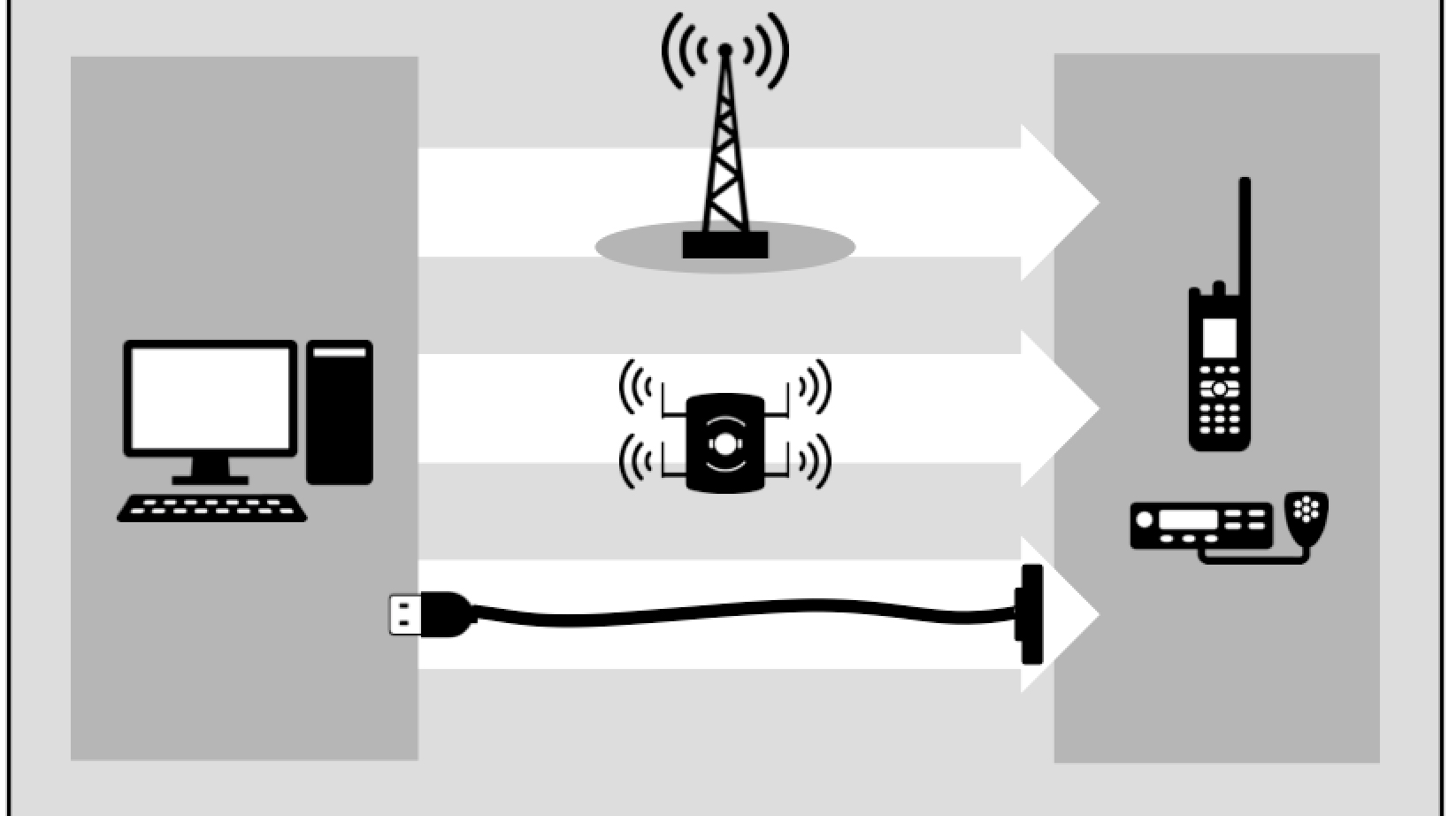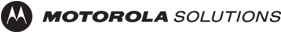Collecting digital evidence in the field is a critical part of an officer’s job – but it only helps an agency if it’s actually treated like evidence. Capturing pictures and video on the officer’s personal smartphone can be problematic in court. Digital cameras and audio recorders are more items for an overloaded officer to carry, and still can lead to tampering and chain-of-custody questions.
CommandCentral Capture transforms an officer’s personal or agency-issued mobile phone into an efficient and secure digital evidence capturing device, providing an innovative way to capture media on scene, and expedites reporting so officers can save valuable time.

What is CommandCentral Capture?
CommandCentral Capture is a free application available for download on Android and iOS, equipping officers to securely capture digital evidence in the form of high-quality photos, videos, and audio.
Key Features
The CommandCentral Capture application has a simple, sleek design for ease of use. These features contribute to helping the field officers save time, while providing the resources to be able to keep the community and themselves safer:
- Metadata & On-Device Tagging: Minimize the burden of data management with on-device tagging and automatic metadata, so captured media is easily associated with the case.
- Dictate Officer Narratives: Officers can dictate their narrative from the field, allowing them to keep their eyes on their surroundings for added security. The narrative is automatically transcribed and becomes the primary narrative in the Incident Record, saving time that would otherwise be spent on reporting.
- Flexible & Secure Upload Options: Customize media uploads to your agency’s preference. Media can be uploaded to CommandCentral Evidence via cellular connection at the moment of capture or later from a Wi-Fi access point. Both methods provide state-of-the-art security.
- Easily & Efficiently Record Field Narratives: CommandCentral Capture simplifies field interviews by enabling officers to record witness or victim statements on scene. Recorded interviews make it easy to reference exact incident details and, in some cases, eliminate the need to bring witnesses into the station.
- Worry-Free Security: All evidentiary data is isolated from personal data, making it inaccessible for tampering by other apps so you never need to subpoena devices. Chain of custody is established at the moment of capture for trackable, verified evidence integrity.
Integration with CommandCentral Evidence

While CommandCentral Capture is a free application, the app does require an active CommandCentral Evidence user subscription. Get more out of your digital evidence with the ability to electronically capture, collect, store, manage and share digital evidence from a centralized, source-agnostic location with CommandCentral Evidence.
CommandCentral Capture is part of an integrated public safety software suite designed to connect all data, heighten collaboration and deliver the most complete view of an incident, from call to case closure. The CommandCentral suite gives agencies an intricate 360° view of an incident and CommandCentral Capture plays a crucial role in making this happen.
Are you ready to transform your mobile device? Learn more about CommandCentral Capture.