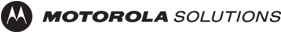As schools and higher education institutions gear up for a new academic year, one thing stands above all: safety. Your Panic Button solution isn’t just an app on a phone; it’s a critical lifeline, designed to dramatically enhance emergency response times and arm your team with vital information when seconds count. But here’s the truth: technology is only useful in an emergency if your people know how to use it properly. This year, let’s move beyond just having the Panic Button and truly master its power, transforming it into a seamless part of your emergency readiness. Your educators and staff are your greatest asset. Empowering them with the confidence and know-how to use Panic Button effectively isn’t just about compliance; it’s about creating a profound sense of security and preparedness.
Here’s how to ignite that confidence and ensure your team is ready for anything:
Step 1: Get your system ship-shape – the foundation of readiness
Take control of your Panic Button system. This isn’t just administrative busywork; it’s about laying a solid, secure foundation for the entire year.
- Update your command center: Ensure the right administrators have access and are set to receive alerts, guaranteeing that crucial system updates and emergency communications flow smoothly.
- Synchronize your campus map: Have new buildings joined your campus, or are new facilities opening? Make sure every single location is accurately reflected in your system.
- Review and update your staff assist templates. These aren’t just messages; they’re pre-planned responses that can shave precious minutes off any incident.
- Empower every team member: The new school year means new faces. Every single staff member needs to be accounted for and assigned to their correct campus within Panic Button. Remember, the SmartLoader feature makes managing large teams easier than ever.
Step 2: Empower your people – it’s not just about the button, It’s about the lifeline
This is where the magic happens. A panic button isn’t a passive tool; it’s an active one that requires human confidence. Panic Button drills are important because they prepare individuals and organizations for emergencies, helping to familiarize people with its proper use for a quick and effective response.
- Champion the download: Encourage all staff to download Panic Button app. For those who already have it, prompt them to check for the latest updates. The more your staff uses and receives notifications through the app, the more it will become second nature. Post flyers with an easy to scan QR code in the teachers lounge and integrate sign-up during new employee orientation.
- Train to triumph: Don’t just tell them about it; show them! Review the essential training videos available with your staff. Integrate Panic Button into your existing Emergency Operations Plans and provide hands-on training.
- Drill for discipline: This is non-negotiable. Test your system before the school year begins to ensure efficiency. Then, incorporate Panic Button into your annual school safety drill schedule. Always coordinate with your local 9-1-1 center and emergency agencies before any drill involving the Panic Button. Leverage the new Drill Management feature in Panic Button – it’s a fantastic tool to help organize and track your drills.
Step 3: Unlock its full power – new features to enhance your readiness
Panic Button is constantly evolving to serve you better. Don’t miss out on features that can elevate your emergency response.
- Instant Intelligence with status checks: Imagine being able to swiftly gather critical condition and location information from your staff during a crisis. This feature provides real-time awareness when you need it most.
- Knowledge at their fingertips with content directory: Your team can now access school- or event-specific materials directly through the Panic Button app. Crucial information, instantly available, right in their hand.
- Confidence in every click with confirmation messages: After activation, the Panic Button app now sends a confirmation to the user and reports how many recipients received the message. This builds trust and confidence in the system’s effectiveness.
- Wearable panic button: An alternative option from the app for those who want to keep their personal devices personal. It is a discreet and portable device that is easy to use anywhere in your school facilities. The Wearable Panic Button offers precise indoor location capabilities, drastically reducing response times, giving peace of mind to employees and enhancing emergency preparedness.
This school year, don’t just put a panic button in your staff’s hands. Empower them to master it. When every second counts, their confidence and readiness will be your most powerful asset.
Click Here to Access Your Full Back-to-School Toolkit!
Here’s to a safe, secure, and incredibly successful academic year!