A seamless school safety drill doesn’t just happen on its own. There are many factors to consider when determining the best way to evacuate a building, lock down a classroom, or notify staff members. Panic buttons can help school administrators do more than summon emergency responders. Some panic button app systems can also help schools run safety drills that are thorough and effective. Learn why schools need to prioritize communication and collaboration among their staff when running crucial safety drills, and where resources like Rave Panic Button can come into play.
The Technology Choices for Panic Buttons in Schools
Each school needs to follow its own unique state legislation, such as how many drills they are required to run each year. The nature of required school drills also varies by state. For example, some must prepare against various threats, such as fire, severe weather, active shooters and chemical hazards. Regardless of the plan of action for each type of drill, it is universally vital that your staff, local authorities, and other important actors are clear about what is expected of them, while being consistently informed and in communication before, during, and after the drill.
To easily meet and exceed state requirements, school safety drills may include sophisticated panic button technology that allows staff to address all important factors of drills, such as communicating to teachers in classrooms that a lock down has been lifted. Apps, such as the Rave Panic Button, can be swiftly deployed while simultaneously notifying 9-1-1 dispatchers and on-site teachers and staff. These notifications can convey the nature of the emergency, so that school personnel and first responders can react appropriately. Panic button smartphone apps are dependent on the same signal as other apps, which generally provides them with a far range.
These elements don’t just matter when emergencies occur. They also play a major role in the planning and execution of effective school safety drills.
Using Panic Button Apps for Tabletop Drills
Whichever type of technology you choose, it is important that tabletop drills are conducted with key personnel in attendance. Tabletop drills familiarize authorized users with the technology that they will use. This is critical as it simulates the experience of how information will be communicated, and educates participants on their roles when the real-life drill takes place.
Tabletop exercises are also vital for ensuring that drills go as smoothly as possible. The failure to conduct tabletop exercises can result in a confused and chaotic drill from which nobody will learn anything.
Using Panic Button Apps for Full-Scale Drills
Once your team has conducted a tabletop drill, it’s time to practice for safety with full-scale drills that expand beyond the tabletop. There are many types of possible drills to run, and depending on local laws and regulations, running a particular type of drill a certain number of times a year is required. There are several ways that schools around the country have been running these drills. Some schools have incorporated panic button apps to facilitate a quicker response among staff.
At Hoke County High School in North Carolina, staff used the Rave Panic Button app to communicate during an active shooter drill. In this exercise, a law enforcement officer simulated an active shooter scenario and a staff member activated the panic button app, which sent a notification to designated staff signaling to initiate lockdown procedures. The school’s school resource officer immediately arrived on the scene after receiving the notification. Within three minutes, 15 law enforcement personnel from the sheriff’s office and local police department arrived at the school. Because the school had collaborated with its local first responders and 9-1-1 center, everyone involved knew that they would be practicing for a drill, not arriving on the scene of an actual emergency. This knowledge also helped everyone involved evaluate their performance and identify areas for improvement.
Find Out More about Rave Panic Button for Effective School Safety
Safety drills are all about ensuring that staff and students remember what they need to do during an actual emergency. A simple set of tasks are much easier to recall during an emergency, which is why harnessing the easy-to-use Rave Panic Button can help make safety drills more comprehensive and impactful.
The content directory within Rave Panic Button allows school leaders to make valuable documents like evacuation routes available to staff members right on their smartphones. The Staff Assist feature provides a method for internal staff communications, allowing for easy communication in everyday situations such as communicating that a drill is complete. The Drill Management features provides visibility into what occurred during a drill and allows school leaders to track compliance for each school or at the district level. They can put together reports with the date, time and participants and schools involved.
Panic Button automatically delivers notifications to staff and delivers critical data, such as contact information, facility floor plans and emergency response plans, to 9-1-1 and first responders. Providing this information can speed up response time, a crucial element of success for both safety drills and actual emergencies.
While some panic buttons may only trigger an alarm, Rave Panic Button facilitates two-way communication between staff involved in the incident and 9-1-1. This means that first responders can be better prepared for what they will encounter on-scene. Being prepared is the first step toward maximizing safety.




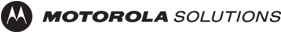
Comments are closed here.