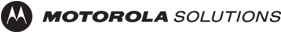As the manager of hospitality workers, you have a duty of care towards your employees – your top priority is always ensuring that they feel supported and valued, so they can represent your brand and provide the best service possible throughout their shifts.
And now, that focus on morale is more important than ever. The statistics are clear: hospitality workers’ job satisfaction is at an all-time low. They’re planning on leaving the sector – if they haven’t left already – and many aren’t going to come back. In these stressful times, body cameras are even more crucial in ensuring that your workers feel protected. Motorola Solutions understands that you’re invested in your staff and their success, which is why we designed the VB400 body camera with commercial markets in mind.
The Powerful, Connected Body Camera for Hospitality Workers
When there’s a customer confrontation, you and your employees deserve an eye-witness account recorded in 1080p resolution and 30fps. And whether you want pre-record capabilities so your team can capture the bigger picture, or live-streaming abilities so you can watch events unfold from a control room, the VB400 offers the customization your team needs to succeed. We know that customer perceptions matter, too – that’s why we offer custom front-button stickers to enhance your brand identity or act as name tags.
Importantly, all video recorded on VB400s is traceable back to individual users – so you know who recorded what, and when. Normally, you have to manually assign users to their cameras via VideoManager, our backend device management software. But even though VB400s are easy to deploy and use, you and your team are also low on time. On top of normal duties, COVID has introduced endless cycles of masking up, wiping down, and sanitizing every table in sight. How can you simultaneously keep your workers safe, without adding to their ever-increasing workload?
Touch Assign – Associate Your Cameras With Users, Quickly
That’s where Touch Assign comes in. Now, you don’t even need to turn on a computer to assign body cameras to your workers – in fact, you don’t need to be involved at all. Instead, by simply touching a door card or ID card to a Motorola RF-220 RFID reader, your team can quickly and easily allocate body cameras to themselves. This maintains the evidential trail and associates footage with users, but also means your workers can focus on their job duties – whether it be frying, serving, or cleaning – without needing to go through you first.
Touch Assign as a Secure, Efficient Allocation Tool
To ensure that only members of your organization can allocate themselves a camera, you must associate workers with their unique door cards on VideoManager – this only needs to be configured once. For maximum security, you can even configure VideoManager to only accept specific card frequencies.
From then on, your employee simply needs to touch their configured card to the Motorola RFID reader – VideoManager will automatically determine which of your VB400s is most ready to be used, and will then allocate it to the worker. After simply undocking the body camera and attaching it to their uniform, your worker can begin their shift safe in the knowledge that their employer – and Motorola Solutions – has their back.
Touch Assign is also designed to be highly flexible and customizable. For example – you can configure VideoManager so it will only allocate cameras whose battery has been charged to a certain level, to ensure that your workers’ VB400s can record for an entire shift. You can also configure multiple DockControllers to share one RFID reader; this broadens the pool of potential cameras, and reduces the hardware investment needed.
What You Need to Use Touch Assign
Motorola RFID readers must be used in conjunction with our DockController DC-220 and, of course, suitable access control cards. We designed the RF-220 to be compatible with a range of card standards, such as Avigilon’s credential cards (in addition to other ISO1443A, ISO14443B, and ISO15693 cards) so you don’t have to invest in additional equipment beyond the reader itself. And in the unlikely event that your organization doesn’t use cards matching these standards – or doesn’t use access control cards at all – you can purchase individual RFID sticker tags and attach them to any items your workers carry during their shift, instead.
Check out the video below to learn more about how touch assign works, and how to set it up.