School districts are searching for a school alert app that communicates emergencies to teachers, staff and 9-1-1 in the most quick and efficient way as possible. But with hundreds of app-based alert systems available, how do you know which solutions are genuinely effective, and which are just bells and whistles?
A school alert app quickly communicates the nature and location of an emergency to school administrators, 9-1-1, and colleagues with two taps of a smartphone screen. The option also exists to use the app for non-emergency incidents when only staff assistance is required or when a decision needs to be made in advance of alerting emergency services.
The Four Must-Haves for a School Alert App
When evaluating app-based alert systems, it is important to be aware that not all school alert apps are the same. Some lack the capability to distinguish between incident types or to support internal communications in non-emergency incidents. Others fail to notify colleagues so emergency preparedness plans can be activated immediately, while others are incompatible with other safety technologies used in the school district (i.e. digital signage and beacon warning systems). Consequently, we’ve put together a list of four must-haves your school alert app should offer, based on years of research from past school usage in similar school districts:
1) They have a well-established national presence
An app vendor with a well-established national presence in the school safety realm is one way to ensure their products are tested and proven. You’ll want to make sure they are a mature company with long-term experience in school safety. Look for companies that connect the most essential players in an emergency:
- School staff: The app should include teachers, school nurses, school resource officers and any other important decision makers such as the school superintendent to receive an instant alert upon its activation, so that lockdown procedures or other appropriate immediate steps can be communicated and conducted.
- 9-1-1: To ensure effective communication to first responders and law enforcement and right back to school staff and administrators for next steps such as evacuation orders, 9-1-1 should always be first in the communication chain of an emergency.
- First Responders: Emergency response will be most effective when first responders know exactly the type of emergency they’re responding to. Having other information such as building entry points and where the app was activated within the school property can shave off minutes for fast emergency response.
An app vendor who has built these relationships with 9-1-1 and first responders, law enforcement and other critical local public safety leaders demonstrates their capability to not only help you initiate the help you need, but also streamline communication with all parties for more efficient response. Moreover, the better these parties communicate, the better you are able to keep parents and loved ones informed of the unfolding situation so that they don’t overwhelm 9-1-1 phone lines asking for information.
2) They have accredited references from school districts similar to yours.
Ask your vendor to provide you with at least 3-5 references of similar size to your school district, both in and out of your area. Not all organizations use alerting apps in the same fashion. For example, a hospital will have different needs and uses than a school, so you’ll want to make sure your vendor can provide you with references from actual schools using their school alert app today. Also, ask if they have long-term customers who have used the app multiple times for a variety of situations.
Another point to research is if they’ve won any awards for the app. Are they in the news? Have other schools successfully used the app to save a student’s life?
3) They offer a reliable infrastructure to support successful message delivery at all times.
It seems obvious, but ask your vendor if they can support delivery of messages during slow and busy times. For example, are they working with other customers who use their app and other products on a daily basis? You’ll want to make sure they can meet your needs any and every time, especially on high-volume days.
Ask your vendor how many data centers they have and if they have successful relationships with multiple carriers that guarantees that messages will go through if an incident occurs. A vendor with 10 or more data centers demonstrates reliability in service.
Another factor to look out for is if they have partnerships with other vendors you might be using already. Does your app connect with other vendors that provide a multimedia interoperability solution, allowing you to send alerts through other channels such as PA systems and push-to-talk radio systems?
4) They use the KISS Principle in the app’s design.
Take a look at images of the app on their website. Can you clearly understand how you would use it to send out an alert? Would your teachers and staff know how to use it to quickly send out an alert immediately after an incident occurs? Vendors who practice the KISS principle or “Keep It Simple Stupid” strive to make their products intuitive and easy to use. This is crucial for school emergencies. Take a minute to think about what would be truly important during an emergency. If a student starts to have a seizure, can their teacher take immediate action to bring onsite medical attention to the student and notify 9-1-1 at the same time?
Imagine how you would use the app for a much more different and critical situation like an active assailant. Would you be able to alert other teachers, onsite school security staff, 9-1-1 and first responders all within a push of a button or will it take you several steps to initiate your school alert app? User experience or UX is extremely important with an app that’s designed to be used when seconds matter most.
Invest in What You Need
Remember to take a step back and really analyze what matters during an emergency. Whether your school is experiencing a minor medical emergency or major catastrophe, you’ll want to make sure the school alert app you choose will be easy enough for your staff to use with minimal steps to initiate. All parties that need to be involved in emergency response should be able to connect to the app. Finally, make sure your app is backed by infrastructure to support reliability at all times and that others like you have successfully used the app.




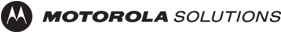
Comments are closed here.