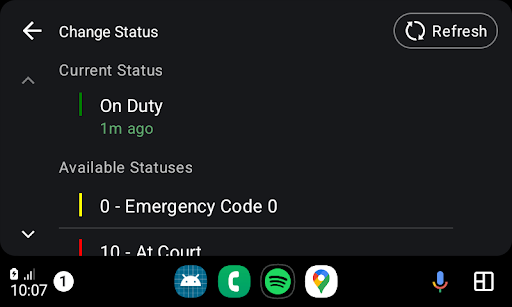In this article
Stay current with the latest Pronto updates! Discover new features, including MoPI document retention, enhanced body camera connectivity, Android 15 support and advanced mapping capabilities, to optimize your experience.
January, 2026
Now Available: Enhanced Dispatch Mapping for Android
We are excited to announce that we are piloting our revamped Dispatch Mapping functionality for Android, and we’ve already received very positive feedback. This update gives you better dispatch capabilities right on your Android devices.
As we fine-tune the experience for a wider release, we’ve already made two key improvements that give officers better orientation and better situational context at a glance, including:
- Dynamic compass that appears upon map rotation
- Closest points of interest in list view
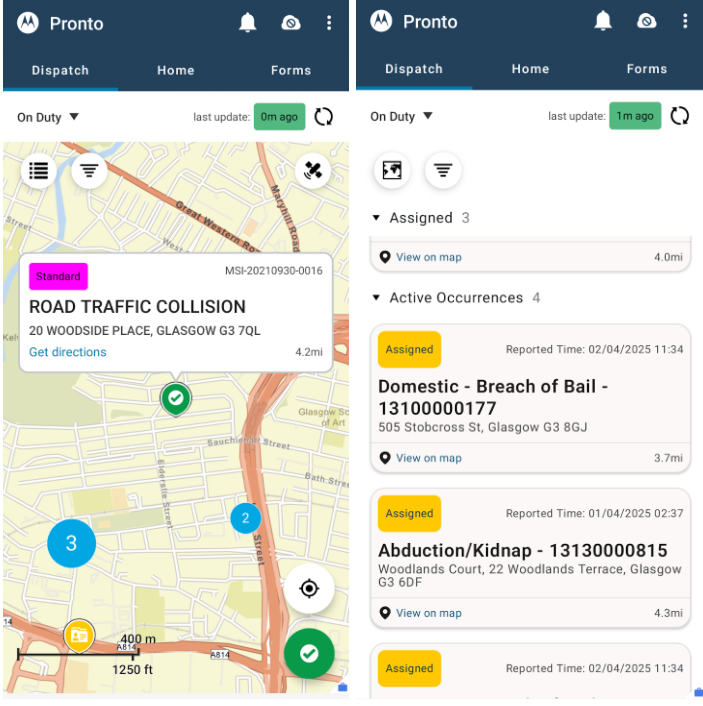
Manual Purge Reason: Enhanced Auditability
We added a mandatory reason field to the manual purge functionality. Building on the manual purge capability previously released, the confirmation popup now requires you to provide a reason for the action. This update improves auditability for every destructive action in Pronto.
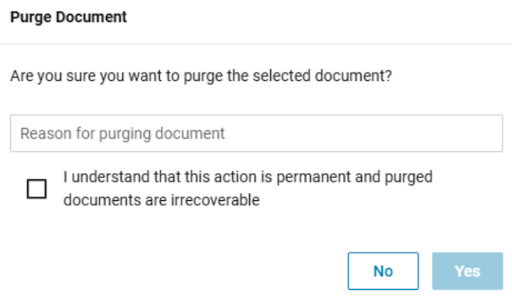
Automatic Log Purging
You can now set a specific time limit to automatically remove archived logs from the Pronto database, freeing up space. While you can currently recover archived logs by selecting “Include Archived,” once the system purges a log using this feature, it cannot be recovered. Keep in mind that while this duration applies to “General” logs, any logs linked to specific documents are only removed when you delete that document.
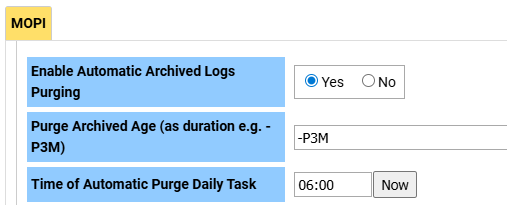
Enhanced Audit Searching
Experience more flexible investigations with improved audit log search capabilities. Simply search Pronto audit logs using a unique ID from a source system, like a Records Management System (RMS) or Police National Computer (PNC). This gives you greater transparency and flexibility when tracking who searched for specific records within the system.
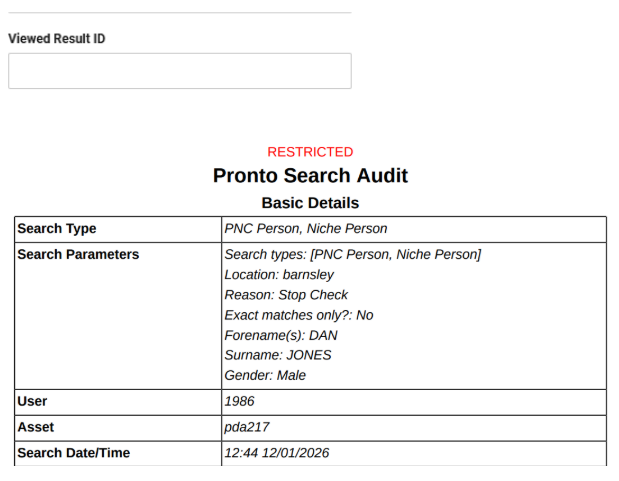
PNC Performance Optimisation
We’re giving you the power to defer specific PNC chapters until you manually search for them. This change standardizes our PNC offering across both Standard interface Replacement Group (SRG) suppliers and delivers faster returns for larger records. By loading these chapters only when you need them, you get improved system performance while handling extensive data.
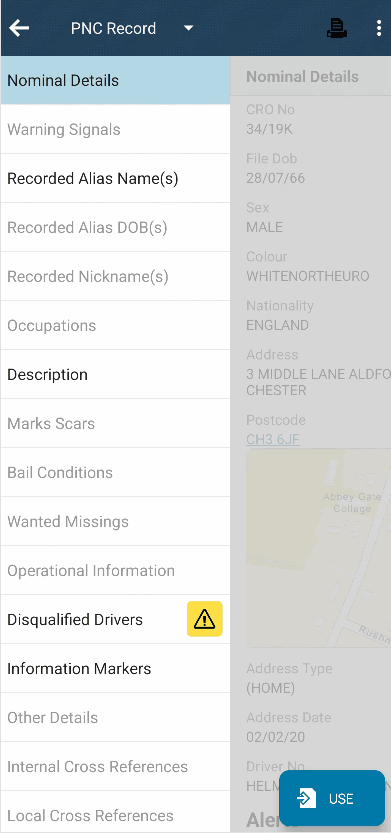
Enhanced Multi-Printer Support
We’ve streamlined your printing experience, especially if you work with multiple devices. Pronto now gives you greater control and a smoother, faster workflow with our multi-pair printing dialog. You can easily choose exactly which printer to use. If you have more than one paired, the system automatically notifies you, making it simple to select your preferred device or manage pairings.
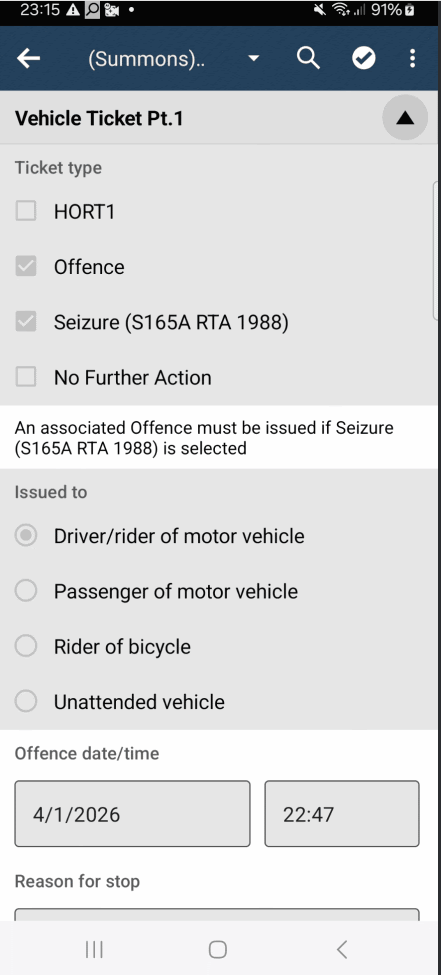
Go back to the top ↑
July, 2025
MoPI Document Retention
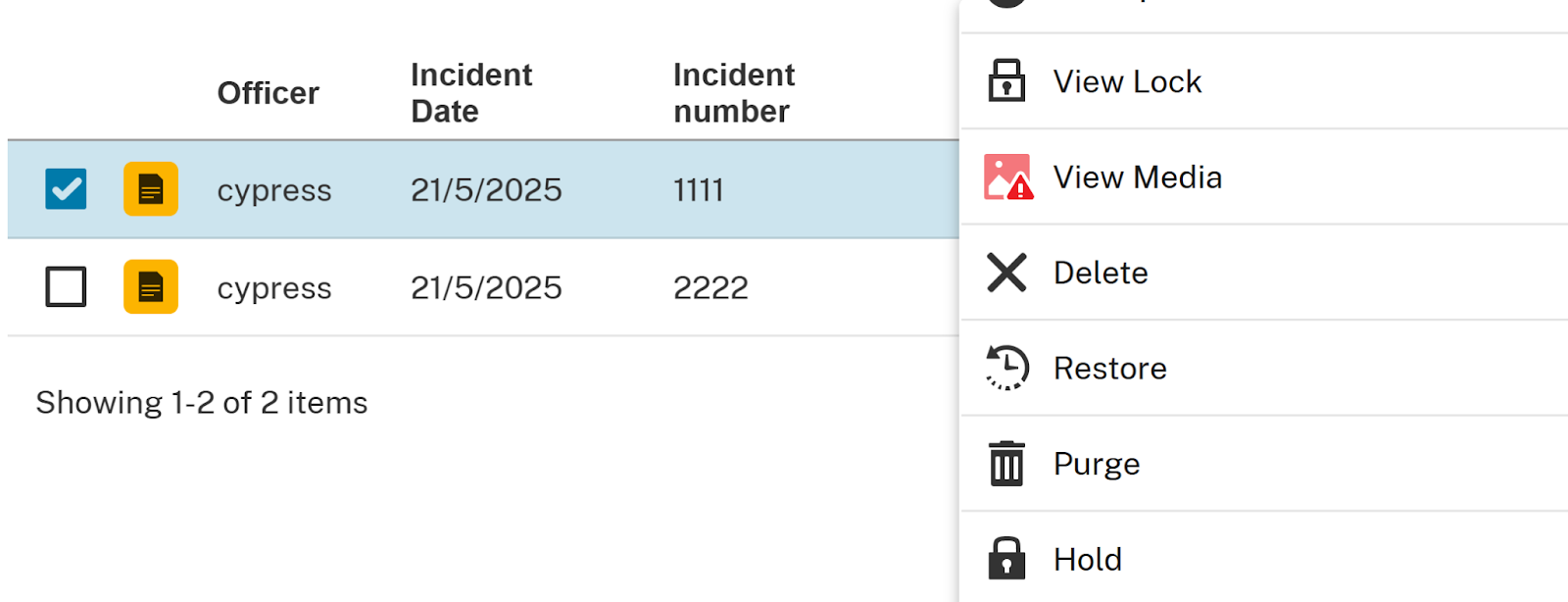
We’ve introduced the capability to set retention periods for groups of documents stored in Pronto, with automatic deletion and purging of documents retained longer than the specified period. This feature is crucial for enabling forces to manage data found in Pronto in compliance with MoPI.
Android Map Points of Interest (PoI)
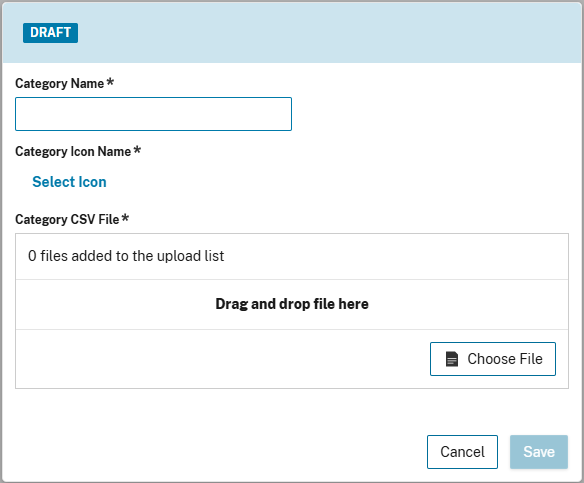
You now have the ability to add and edit Points of Interest, such as police stations, hospitals or AEDs, through Pronto Manager, making them available on officers’ Android home screen map. This ensures Pronto maps are fit for your specific needs and allows you to easily customise your Pronto experience.
Enhanced Connectivity to Body Cameras
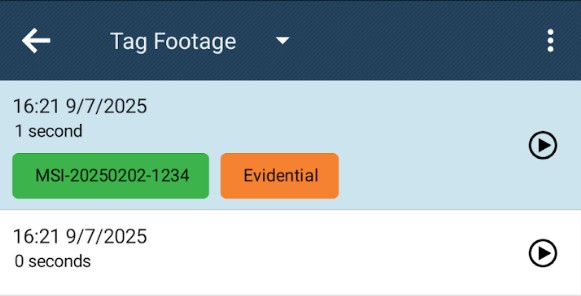
Officers can now view and tag footage taken on V500 and VB400 body cameras, via Wi-Fi connectivity, for improved performance and reliability. This enhances the metadata quality of tagged footage for better organization and evidence review.
Search Audit
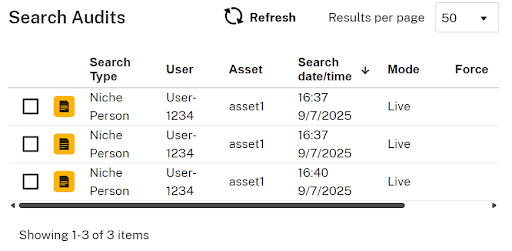
A new audit capability allows professional standards users to view what officers are searching for and what record sections they view. This applies to all search types, including CAD, RMS and PNC/LEDS. This provides departments with a better understanding of their officers’ search behaviour and identifies areas for improvement.
Android 15 Support
Pronto now targets Android 15 – ensuring Pronto can continue to run on new devices and remain up-to-date via the Google Play Store.
Go back to the top ↑
April, 2025
Mapping Improvements

We’ve added even more information to the Pronto mobile app. Now, Pronto can take any location data from your RMS – including Niche, Connect and Unifi – and present it on the Android map. Additionally, Pronto tasks will be represented on this map, as long as they have an address associated with them (including geofence information). It’s also easier than ever to gradually switch your Force over from the legacy CAD view to this new map view, one user at a time. Finally, we’ve improved the map list view and made it easier to read.
Go back to the top ↑
January, 2025
CAD Incidents on Homescreen Map
There are now more CAD incidents featured on the homescreen map, including assigned incidents and detailed filters, in addition to the officer’s current deployment. This provides more real-time situational awareness information for officers upfront, instead of requiring multiple button presses.
Points of Interest on Homescreen Map
We’ve added points of interest to the homescreen map, which can be customised on a per-force basis; potential locations include police stations, hospitals and AEDs.
List View for Homescreen Map
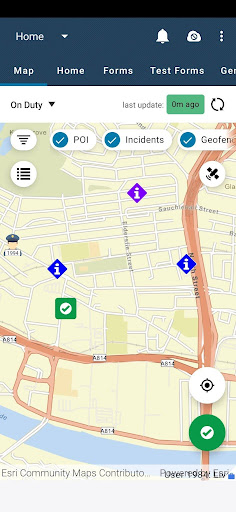
Officers can view a list of all content available on their homescreen map, in addition to the standard map UI. This enables them to see details in an easy-to-read, condensed format.
Address Suggestions on Pronto Desktop

Pronto desktop will now suggest addresses based on proximity to the user. This simplifies the entry of address information, and eliminates the need for manual gazetteer searching.
Go back to the top ↑
June, 2024
Android Auto
You can now use Android Auto to view and change your CAD status, view a deployed incident and navigate to the incident via Google Maps – bringing key Pronto functionality to your patrol vehicle without distractions or second screens.
Multi-Tenant Single Sign-On (SSO) Support
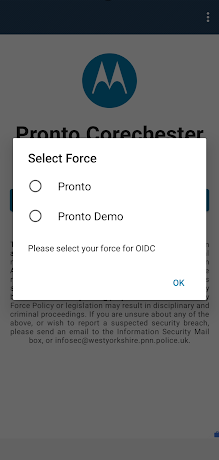
If you are on the same Pronto instance as other forces, you no longer need to share the same Azure AD application with them – you can configure your own, individual application instead.
Additional Information in Shift Start and End Documents
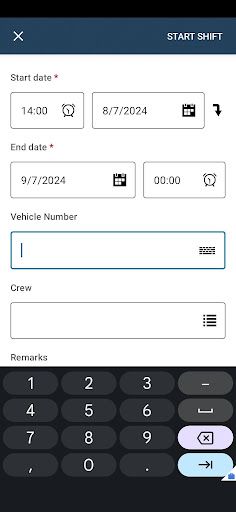
You can now record key operational information such as station, crew, and callsign alongside the date and time of shift start/end.
Go back to the top ↑
March, 2024
Dark Mode
The Pronto app can now appear in dark mode, to accommodate officers with photosensitivity or visual impairments. Officers can change their theme from the User Preferences screen; the options are light, dark, or system. If system is selected, Pronto will follow the device’s settings (which may include changing the theme at certain times of day).
Number Plate Scanning for Vehicle Searches
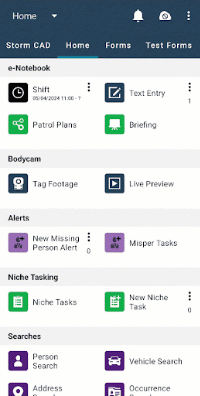
When searching for a specific vehicle, officers can now scan a number plate using their Pronto device’s camera, instead of needing to manually enter a number plate. This enables more efficient, accurate data entry in the fields.
Remote Statement Notifications

Instead of manually checking the status of their remote statements, officers will now get a push notification on their Pronto device when a witness approves or rejects a statement, or when it expires.
Different Header Colours for Different Pronto Manager Environments
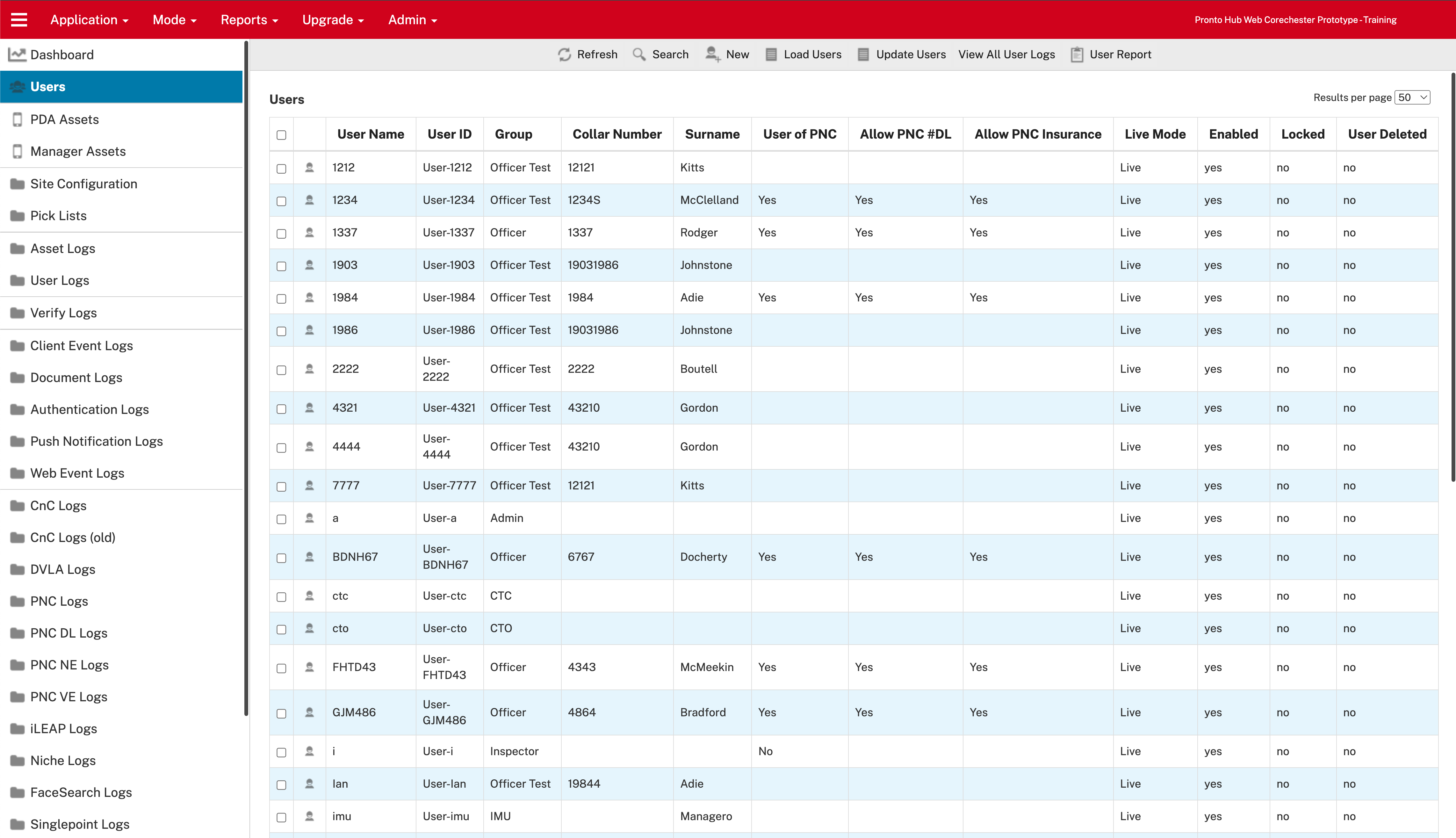
Pronto Manager now supports different header colours for your production, pre-production and/or prototype environments, to reduce confusion about which version you’re using at any one time.
Automatic Patching Service
We’ve introduced a new Windows Service that enables Pronto Desktop to self-update. This Service is installed alongside the Desktop client, and will run automatically to update the client when a new patch is available.