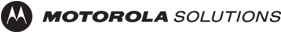Single Sign On (SSO) for VESTA 9-1-1
We are excited to announce SSO for VESTA 9-1-1.
What is SSO?
SSO lets VESTA 9-1-1 users employ their Motorola Solutions CommandCentral cloud login ID and password to access both the VESTA 9-1-1 console and cloud applications. The benefits are numerous.
- Increase productivity – one user name and password gives you access across platforms
- Easily manage your 9-1-1 operations as you access VESTA 9-1-1 and the growing number of AI capabilities to make the telecommunicator’s job easier, reduce stress and speed response
- Eliminate the burden and inconvenience of having to manage multiple usernames and passwords
- Benefit from access to the extended Motorola Solutions ecosystem cloud services and SSO enabled services
- Easily access the VESTA NXT emergency backup system, when you need it, as it is the same user name and password as the VESTA 9-1-1 system
- Increase security since the SSO login follows modern password management convention. When logging in with SSO, the user can apply Multifactor Authentication, MFA. MFA requires users to provide two or more verification factors to access an account or resource thus making it harder for unauthorized individuals to access accounts.
VESTA 9-1-1 SSO login flow:
- The VESTA 9-1-1 user can continue to use their existing VESTA 9-1-1 agent login or use their full email address that is registered with CommandCentral cloud services, such as john.smith@agencyabc.gov.
- The VESTA 9-1-1 console login workflow will direct the user to the appropriate authentication method based on their SSO registration status and availability of cloud service.

Note that in case of a cloud or CPE outage, the login reverts back to the legacy VESTA 9-1-1 login so you can always handle emergency calls.
What is needed to enable SSO for Vesta 9-1-1?
- Firewall permissions
- PSAP must be registered with Motorola Solutions CommandCentral cloud
- VESTA 9-1-1 must be configured to connect to CommandCentral cloud
- User’s email address must be configured in VESTA 9-1-1
- SSO must be enabled for the PSAP
- Google Chrome must be installed on the VESTA consoles
For more information on how you can take advantage of SSO for VESTA 9-1-1 contact your Motorola Solutions Account Executive or Service Provider.
For more information on VESTA 9-1-1 visit us at motorolasolutions.com/vesta911